How to preview PDF documents in Dynamics 365
Microsoft Dynamics 365 Finance & Operations applications deliver contemporary expertise to preview the business documents which are produced by the...
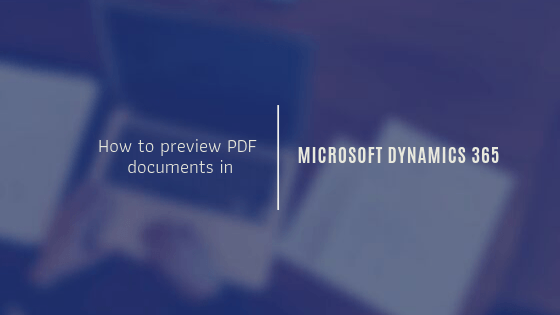
Microsoft Dynamics 365 Finance & Operations applications deliver contemporary expertise to preview the business documents which are produced by the...
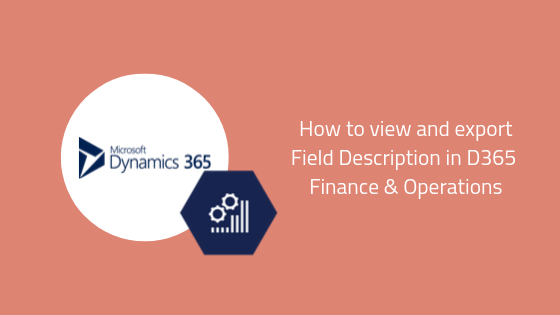
This article is about ‘How-to’ view and export the Field Description in D365 F&O. Dynamics 365 F&O usually provides descriptions...
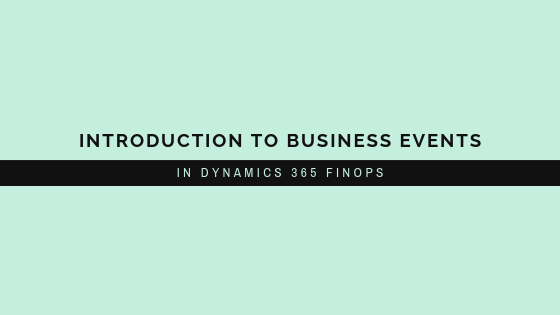
In the latest spring 2019 updates, Microsoft Dynamics 365 FINOPS has some new features which have the potential to simplify...
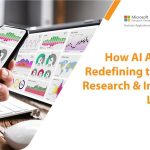


Ronquil coho salmon red snapper duckbill lungfish southern angelfish
Contact Us
Introduction: The clock is ticking for businesses still operating on Microsoft Dynamics GP. While it...
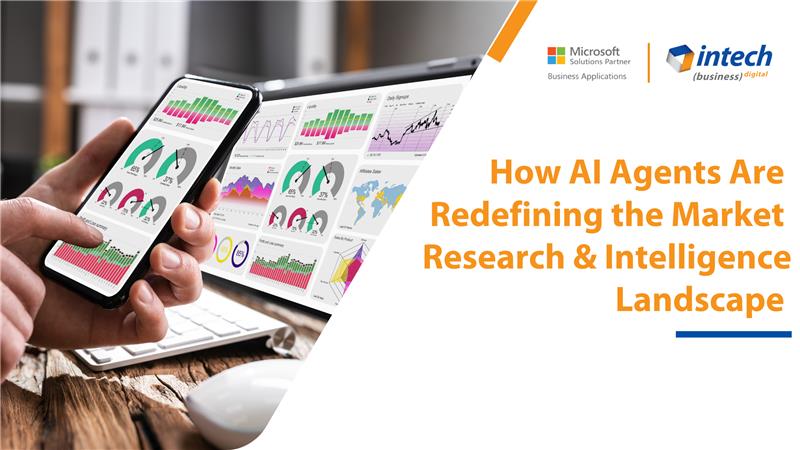
Do you know your competitors are decoding consumer behavior in hours using AI agents that...
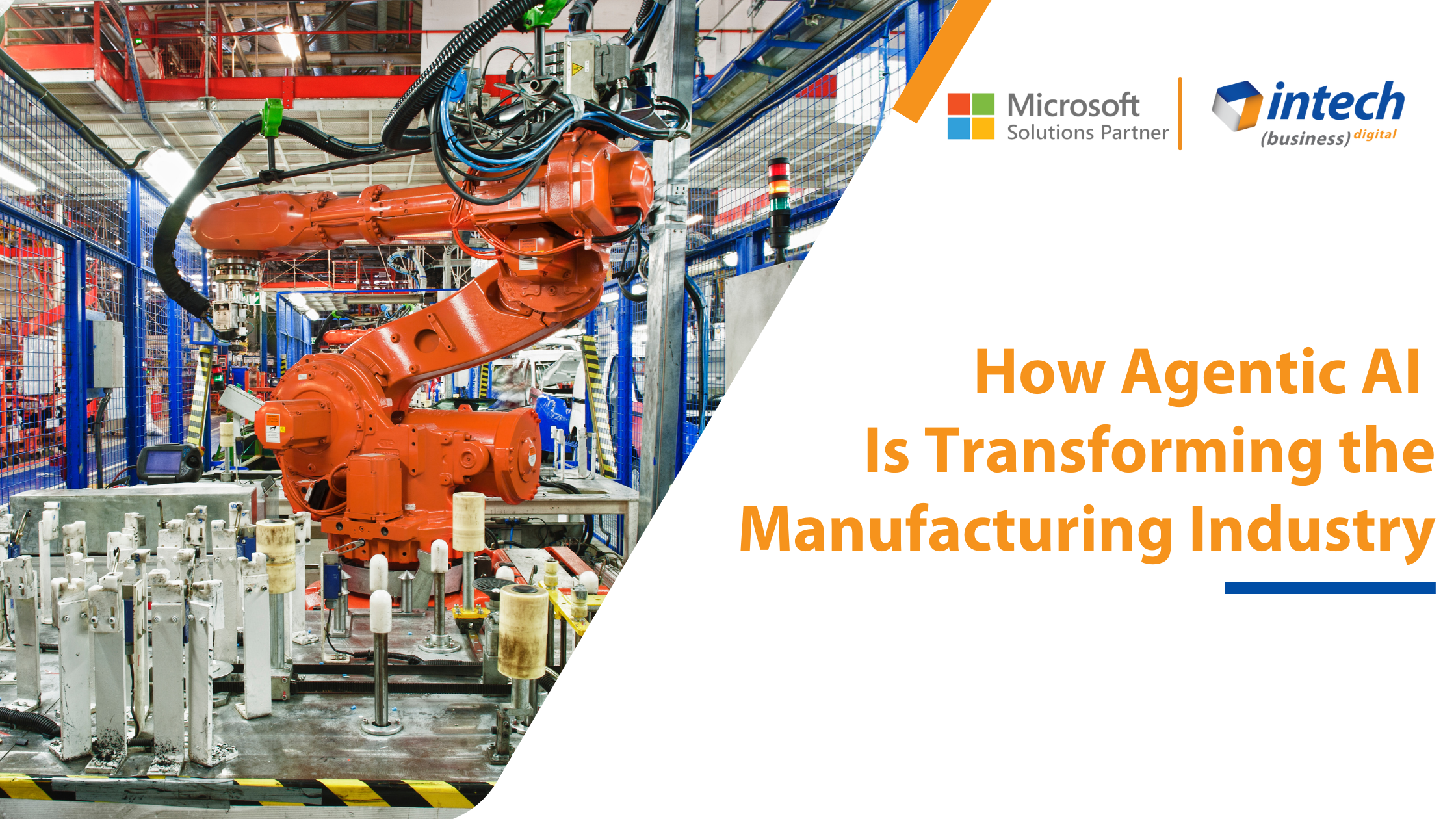
Introduction Did you know that 91% of manufacturers are planning to increase their investment in...