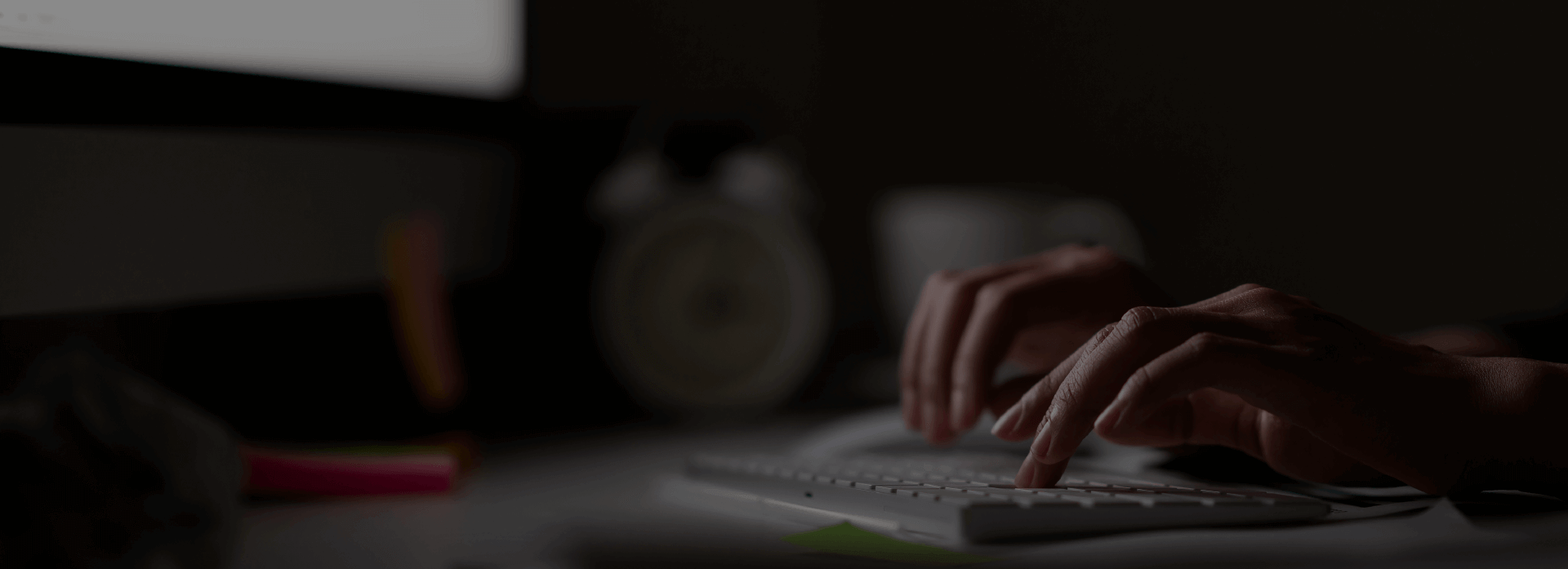Introduction to Business Events in Dynamics 365 FINOPS
In the latest spring 2019 updates, Microsoft Dynamics 365 FINOPS has some new features which have the potential to simplify the integration with the services and applications. Business Events is one of the new features.
What is Business Events?
It is a mechanism which let the external systems receive notification from D365 FINOPS. The systems can perform business actions in response to business events.
It is used as a trigger point from the Dynamics 365 FinOps.
Business Events occur when a business process such as Purchase Order confirmation, Sales order invoice, payment posting or even a workflow approval is performed. During a business process, users who participate in it perform business actions to complete the tasks that make up the business process.
Endpoints such as Azure Service Bus and Microsoft Flow helps to manage the destinations that Finance and Operations must send business events to. Currently, the following endpoints are supported
- Azure Service Bus Queue
- HTTPS
- Azure Service Bus Topic
- Azure Event Grid
- Microsoft Flow
- Azure Event Hub
Multiple endpoints are created as and when there is a scenario.
What is Business Event Processing?
Finance and Operations allocate dedicated batch threads to process business events in near real-time. The maximum number of threads cannot exceed the total threads available in the system
Threads are a shared resource while changing thread allocation in Business Event it must be taken care of. The corresponding menu item to schedule the business events batch processor has been removed to avoid any confusion for users. Dedicated threads are allocated to process business events by the system, which ensures faster processing of business events.
If the batch job was scheduled in one of the earlier platform releases, the batch will become ineffective after the update to the latest platform and dedicated processing will occur automatically.
Prerequisites
Business events are available in latest version of Dynamics 365 FinOps.
Business events can be consumed using above-mentioned services. Therefore, customers must bring their subscriptions to such assets to use business events.
Business events that are implemented in Finance and Operations
In Finance and Operations, business events are implemented in some business processes out of the box. These business events include both workflow and non-workflow business events. A developer must use extensions to implement new business events.
How to access the Business Event catalog?
It lists the business events that are available in the instance of Finance and Operations that user is using. The catalog is useful because it shows which business events are available, and the user can filter it by category, business event ID, and name.
- Business events that originate from the workflow system are assigned to the Workflow category.
- For business events that originate from other modules, the module name is used as the category name.
- The business event catalog is built during database synchronization at the time of deployment
- We can create a new business event as per customer requirement
Users should see the complete list of business events in the catalog. If an explicit update of the catalog is required, select
For each business event, the business event catalog shows a description. This description can help users to better understand the business event and its context in the business process. The catalog also shows the list of data fields that will be sent out in the event.
In cases where external integration systems require the schema of the payload for a business event during development, user can select Download schema to download the JavaScript Object Notation (JSON) schema.
Business event consumption models
The integration requirements and integration solution design for implementations vary. The integration requirements play a role in identifying the consumption model for business events.
User must consider the following points when they design integrations that use business events:
- Business events can be consumed using Microsoft Flow, Service Bus, Event Grid, or other endpoint types
- Customers must bring their own subscriptions to use Microsoft Flow, Service Bus, Event Grid, or other endpoint types
- A business event can be activated in all legal entities or in specific legal entities
- A business event can be sent to a unique endpoint or the same endpoints
- Microsoft Flow can directly subscribe to business events
How to Consume Business Event using Microsoft Flow
Go to Microsoft Flow
Click Flow Tab
Click New > Below Screen will Open then click on Instant-From blank.
Popup Will be Open and select Microsoft Flow and click on Create button.
Type 365 and Select Dynamics 365 for Fin & Ops.
Click on Business Events.
Fill all the elements with details
Instance– Specify the hostname of the Finance and Operations instance where business events occur.
Category – Select the category of business events such as Purchase Order, Sales Order, Account Payable, Account Receivable, etc.
Business Event – The available business events in the selected category like PO Confirmation, Sales Confirmations, etc.
Legal Entity – Specify the legal entity where the business event is being subscribed to, INMF for example
Next step and type Parse in the search box and select Pars JSON
In content text box select body
This Parse Json is used when Downloaded Schema is posted here and the Flow Dynamic Content is automatically flowing here.
Then go back to D365FO and select Business Event and Download the Schema file and paste Parse JSON
Save your flow
The flow display as below
Once the user’s Purchase Order is created or confirmed, automatically mail will generate.
This is it, for now, a simple explanation on what Business Event is how it can be connected to Microsoft Flow. Till next time!
Please check some helpful links
Business events developer documentation Use cases for business events
About Intech
Intech Systems is a three-cloud Microsoft-certified partner that boasts deep expertise in providing digital transformation solutions for organizations by leveraging the Microsoft 365, Dynamics 365, and Azure solution stack. Intech is recognized as a top-tier Microsoft implementation partner globally and specializes in transformative technology solutions such as ERP (Enterprise Resource Planning), CRM (Customer Relationship Management), Business Process Automation, Business Intelligence, Cloud Infrastructure, Data Management, Productivity & Collaboration and Generative AI (Gen-AI) solutions. As a trusted Microsoft Solutions Partner, we are capable of doing complex technology implementations catered to an organization’s specific needs & also rapid solution implementation such as our Microsoft Dynamics 365 Business Central implementation packages. We pair our implementations with end-to-end customer support, offshore development & 3rd party integrations. With offices in India, USA (United States of America), and Singapore, we work with clients across globe to empower businesses with cutting-edge technology solutions. Our latest services aim at delivering business ready AI solutions to the customer, like our Microsoft Copilot Consulting Services & Solutions for small, medium & large enterprises. Intech’s expertise lies in building software solutions for Manufacturing, Professional Services & Healthcare. Our Dealer Management System, Sales and Service CRM for Manufacturing, Field Force Automation for Pharmaceuticals and Manufacturing Central are some of our leading industry solutions. Intech’s vision is to catalyze digital futures for operation-centric industries globally, we are at the forefront of innovation, helping organizations drive growth and innovation like never before. Contact Us to learn more.
Recent Post
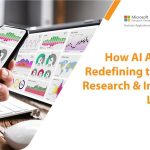



How can we help? - Talk to Dynamics 365 experts for your concerns
What's New

Top Reasons to Replace Dynamics GP with Business Central [2025]
Introduction: The clock is ticking for businesses still operating on Microsoft Dynamics GP. While it...
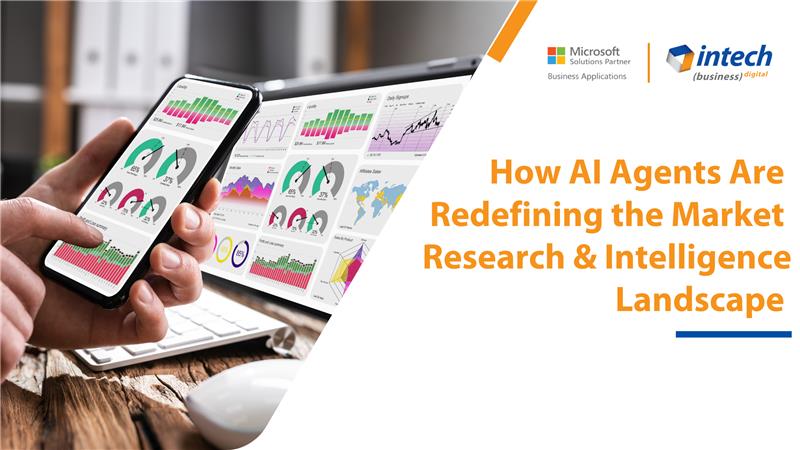
How AI Agents Are Redefining the Market Research Landscape
Do you know your competitors are decoding consumer behavior in hours using AI agents that...
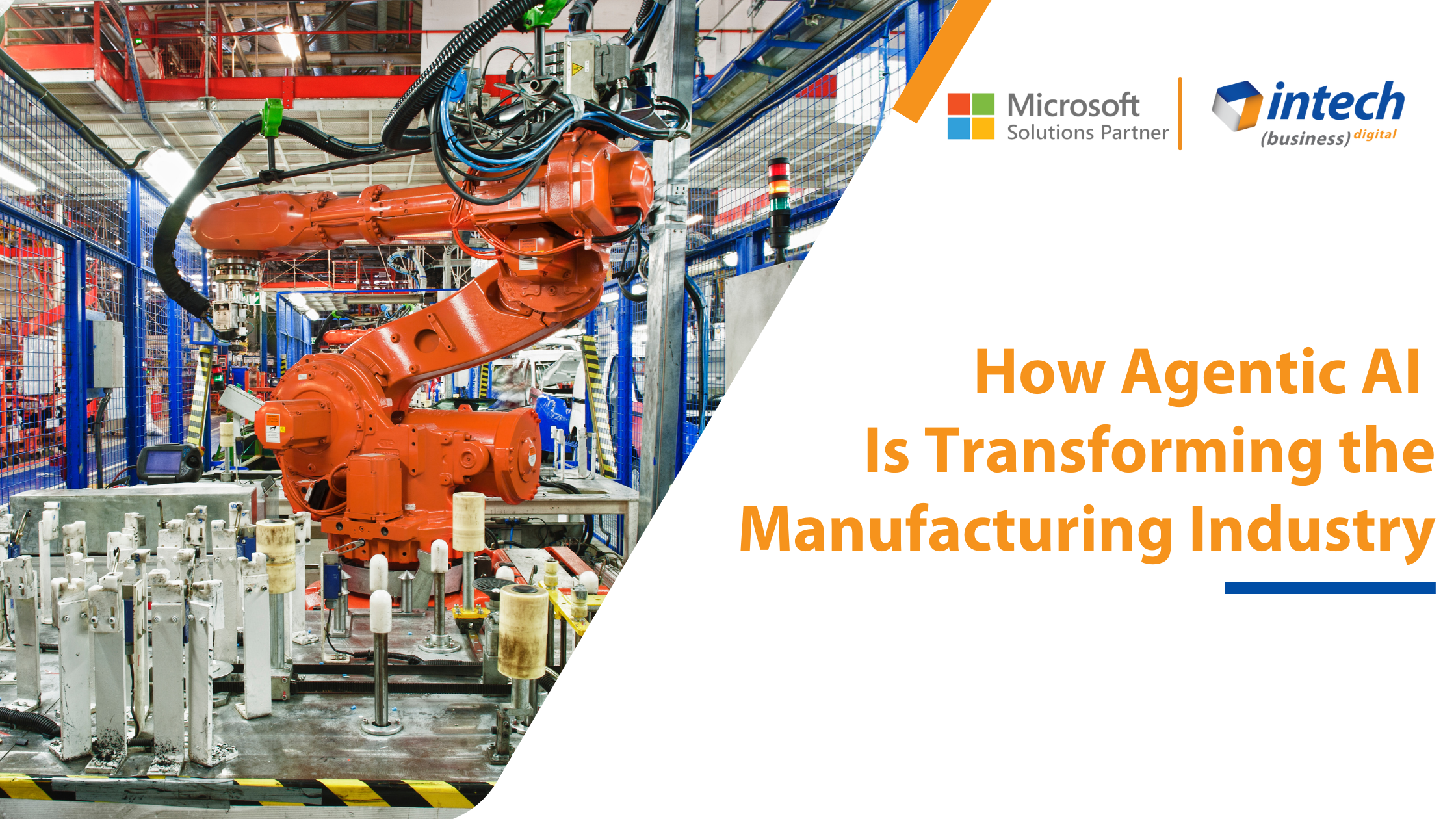
How Agentic AI Is Transforming the Manufacturing Industry [2025]
Introduction Did you know that 91% of manufacturers are planning to increase their investment in...