How to view and export Field Description in D365 Finance and Operations
This article is about ‘How-to’ view and export the Field Description in D365 F&O.
Dynamics 365 F&O usually provides descriptions to some or more of the complex fields. While these descriptions happen when you only hover over the field, although it is permissible to view and export the description to the field description page.
Want to know HOW? Let’s understand the visuals below.
See field descriptions in the user interface
As said earlier, you can see the description just by hovering up the field. If there is no description available, you will entirely view the field name.
Note: Not all pages or fields have field descriptions. Descriptions are only present for the more complex fields, not where the use of the field is naive.
View and export field descriptions
You can see the descriptions that are available for one page at a time.
To view the descriptions for a page, follow this step.
- Go to Common > Inquiries > Batch jobs > Field descriptions
- In the ‘Select a page’ field, select the name of the page.
You can use either the name of the page that is shown in the user interface (UI) (for example, Item model groups) or the code name (AOT name) which is available when you right-click a page (for example, InventModelGroup).
If you set the Include fields without a description option to Yes, all the fields on the page are shown, even if they don’t have a field description.
To export the descriptions for a page
- In the ‘Select a page’ field, select a page
- Click the Open in Microsoft Office button in the upper-right corner, and then click FieldDescriptionTmp.
This is it, by following the above-stated steps you can easily view and export the Field Description in Dynamics 365 Finance and Operations.
If you are stuck or want to know more about Microsoft Dynamics 365 please feel free to contact or experts at sales@intech-systems.com.
About Intech
Intech Systems is a three-cloud Microsoft-certified partner that boasts deep expertise in providing digital transformation solutions for organizations by leveraging the Microsoft 365, Dynamics 365, and Azure solution stack. Intech is recognized as a top-tier Microsoft implementation partner globally and specializes in transformative technology solutions such as ERP (Enterprise Resource Planning), CRM (Customer Relationship Management), Business Process Automation, Business Intelligence, Cloud Infrastructure, Data Management, Productivity & Collaboration and Generative AI (Gen-AI) solutions. As a trusted Microsoft Solutions Partner, we are capable of doing complex technology implementations catered to an organization’s specific needs & also rapid solution implementation such as our Microsoft Dynamics 365 Business Central implementation packages. We pair our implementations with end-to-end customer support, offshore development & 3rd party integrations. With offices in India, USA (United States of America), and Singapore, we work with clients across globe to empower businesses with cutting-edge technology solutions. Our latest services aim at delivering business ready AI solutions to the customer, like our Microsoft Copilot Consulting Services & Solutions for small, medium & large enterprises. Intech’s expertise lies in building software solutions for Manufacturing, Professional Services & Healthcare. Our Dealer Management System, Sales and Service CRM for Manufacturing, Field Force Automation for Pharmaceuticals and Manufacturing Central are some of our leading industry solutions. Intech’s vision is to catalyze digital futures for operation-centric industries globally, we are at the forefront of innovation, helping organizations drive growth and innovation like never before. Contact Us to learn more.
Recent Post
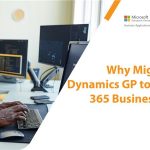




How can we help? - Talk to Dynamics 365 experts for your concerns
What's New
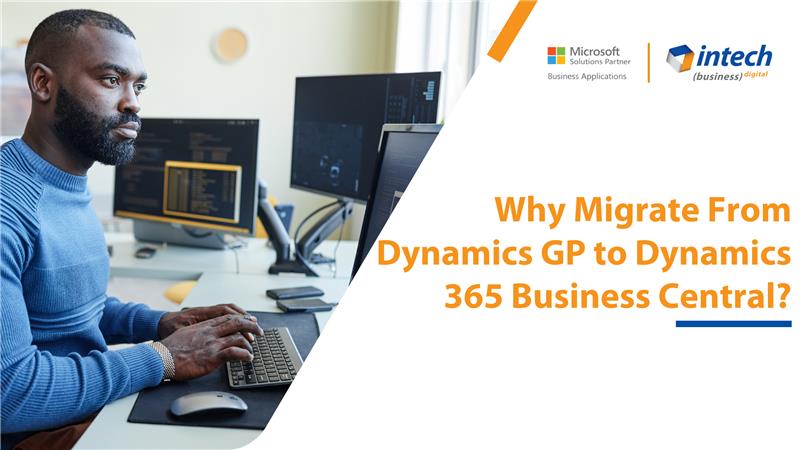
Why Migrate From Dynamics GP to Dynamics 365 Business Central?
As the need for a new and scalable Enterprise Resource Planning (ERP) system has been...

How Sales Copilot Can Solve Your Sales Challenges [2025]
In today’s fast-paced business environment, sales teams frequently encounter a variety of obstacles that can...
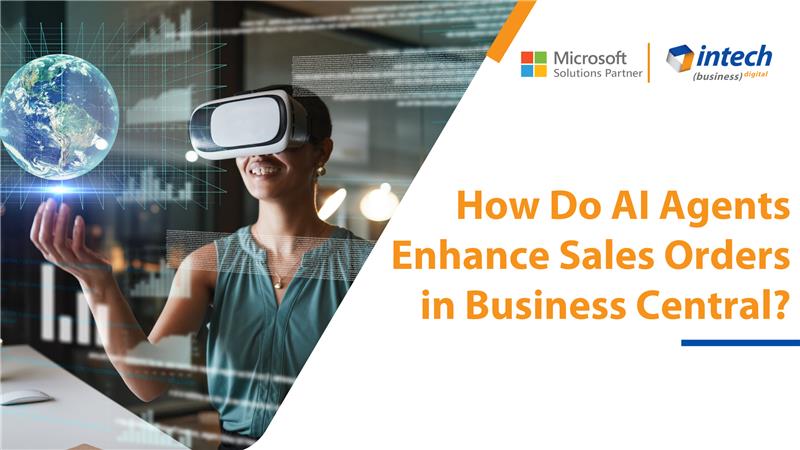
How Do AI Agents Enhance Sales Orders in Business Central? [2025]
Introduction Artificial Intelligence is transforming the way businesses operate, and with the introduction of AI...



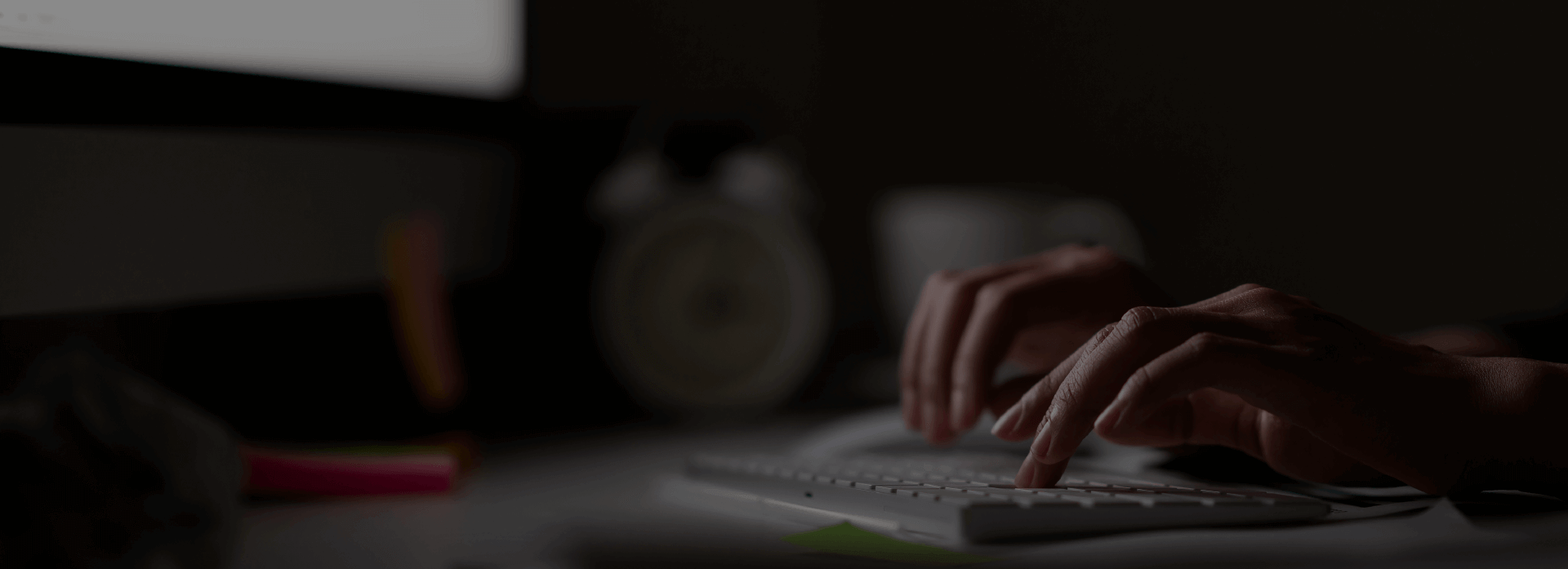
 September 18th, 2019
September 18th, 2019 Krimesh Shah
Krimesh Shah
