Upgrading to Dynamics NAV 2018: Errors and Solutions
Microsoft Dynamics NAV 2018 is here. For upgrading to Dynamics NAV 2018, follow these detailed steps given here. There are...

Microsoft Dynamics NAV 2018 is here. For upgrading to Dynamics NAV 2018, follow these detailed steps given here. There are...

The world is changing at a rapid speed when it comes to technology and innovation. Every business wants to keep...

Microsoft Dynamics 365 for Operations or Dynamics AX 7 is now referred to as Dynamics 365 for Finance and Operations,...
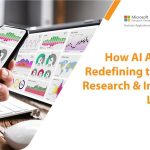


Ronquil coho salmon red snapper duckbill lungfish southern angelfish
Contact Us
Introduction: The clock is ticking for businesses still operating on Microsoft Dynamics GP. While it...
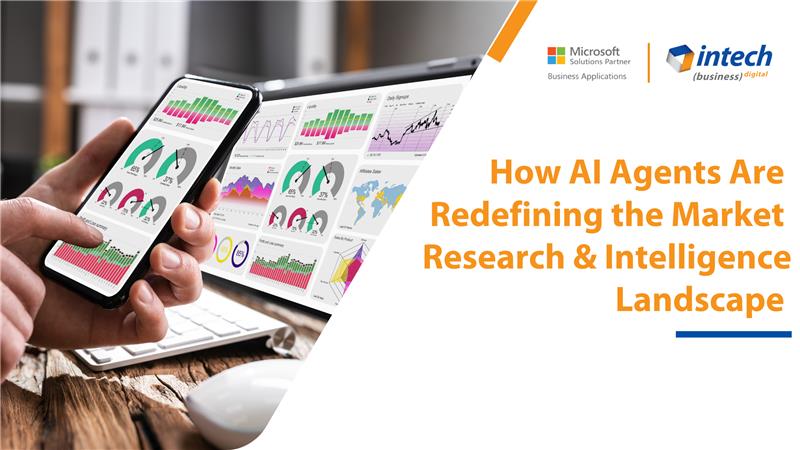
Do you know your competitors are decoding consumer behavior in hours using AI agents that...
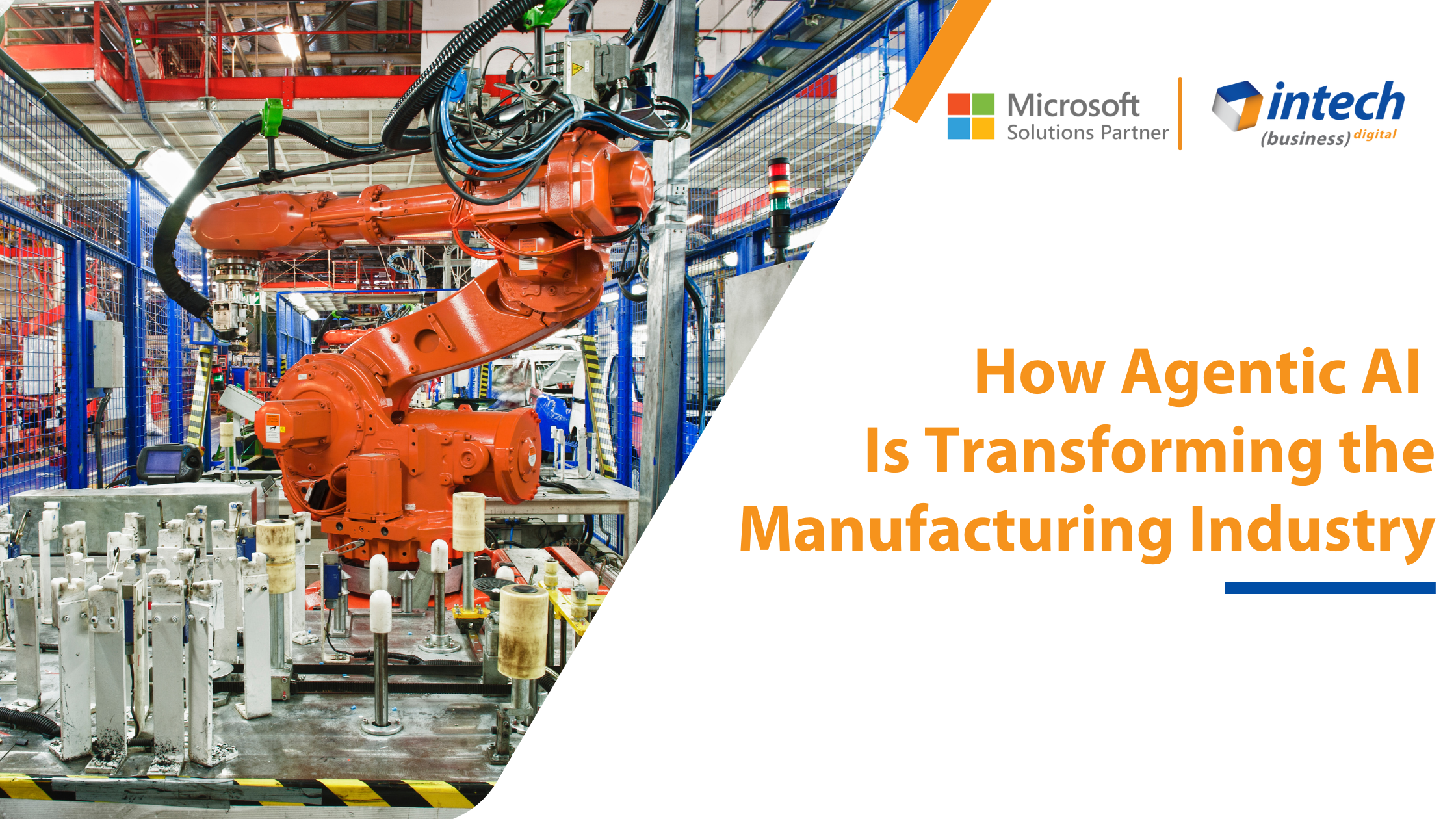
Introduction Did you know that 91% of manufacturers are planning to increase their investment in...