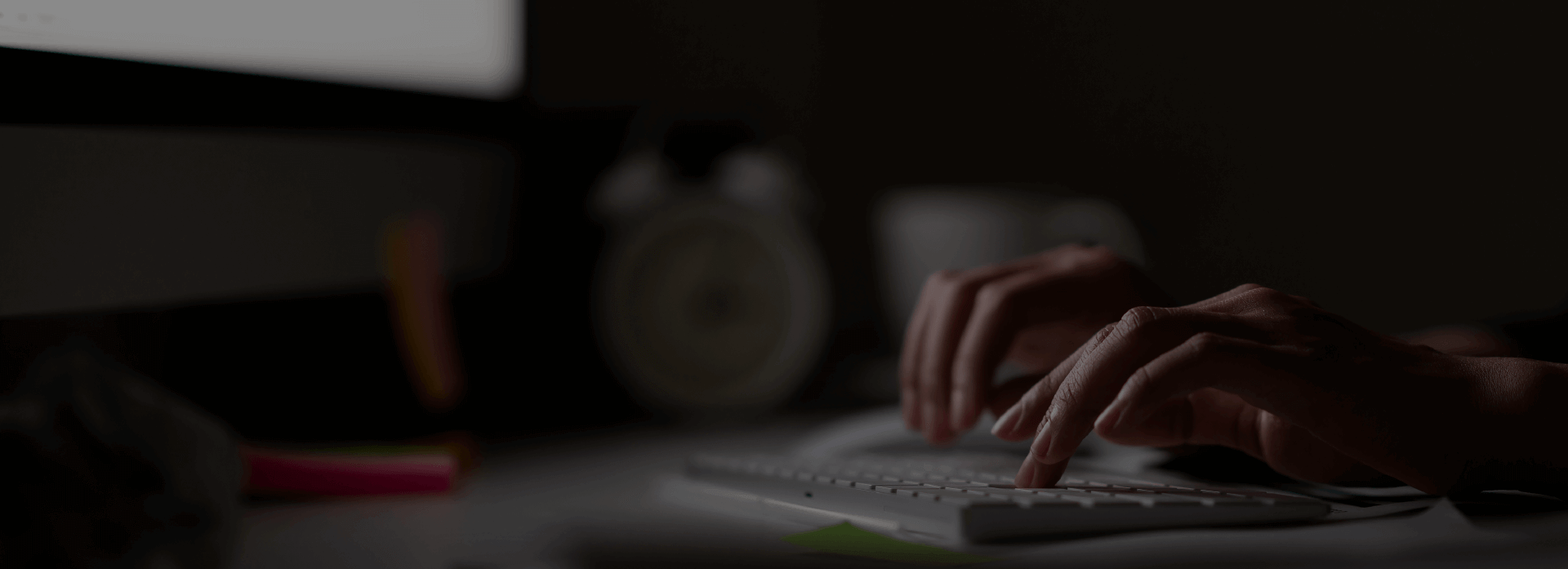Upgrading to Dynamics NAV 2018: Errors and Solutions
Microsoft Dynamics NAV 2018 is here. For upgrading to Dynamics NAV 2018, follow these detailed steps given here.
There are 19 tasks to perform before your old version of Dynamics NAV is fully upgraded to this latest version.
Task 10 is to ‘Connect a Microsoft Dynamics NAV 2018 Server instance to the converted database’. After converting your database to this latest version, when you try to connect NAV 2018 service, it might stop automatically due to below reasons:
1. Page 30: Item Card -> Field: Net Invoiced Qty -> Control Id: 207
Error: Control Id 207
Solution: Change Control Id from 207 to 1207 for field “Net Invoiced Qty.”
2. Page 31: Item List -> Action: Show/Hide Power BI Reports -> Id: 141
Error: Action Id 141
Solution – Change Action Id from 141 to 1141 for Action “Show/Hide Power BI Reports”
3. Page 50: Purchase Order -> Field: Ship-to -> Control Id: 84
Error: Control Id 84
Solution: Change Control Id from 84 to 284 for field “Ship-to”
These solutions will surely make your upgrade to Dynamics NAV 2018 a lot easier.
For more information about this upgrade, get in touch with us.
About Intech
Intech Systems is a three-cloud Microsoft-certified partner that boasts deep expertise in providing digital transformation solutions for organizations by leveraging the Microsoft 365, Dynamics 365, and Azure solution stack. Intech is recognized as a top-tier Microsoft implementation partner globally and specializes in transformative technology solutions such as ERP (Enterprise Resource Planning), CRM (Customer Relationship Management), Business Process Automation, Business Intelligence, Cloud Infrastructure, Data Management, Productivity & Collaboration and Generative AI (Gen-AI) solutions. As a trusted Microsoft Solutions Partner, we are capable of doing complex technology implementations catered to an organization’s specific needs & also rapid solution implementation such as our Microsoft Dynamics 365 Business Central implementation packages. We pair our implementations with end-to-end customer support, offshore development & 3rd party integrations. With offices in India, USA (United States of America), and Singapore, we work with clients across globe to empower businesses with cutting-edge technology solutions. Our latest services aim at delivering business ready AI solutions to the customer, like our Microsoft Copilot Consulting Services & Solutions for small, medium & large enterprises. Intech’s expertise lies in building software solutions for Manufacturing, Professional Services & Healthcare. Our Dealer Management System, Sales and Service CRM for Manufacturing, Field Force Automation for Pharmaceuticals and Manufacturing Central are some of our leading industry solutions. Intech’s vision is to catalyze digital futures for operation-centric industries globally, we are at the forefront of innovation, helping organizations drive growth and innovation like never before. Contact Us to learn more.
Recent Post
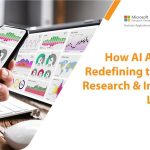



How can we help? - Talk to Dynamics 365 experts for your concerns
What's New

Top Reasons to Replace Dynamics GP with Business Central [2025]
Introduction: The clock is ticking for businesses still operating on Microsoft Dynamics GP. While it...
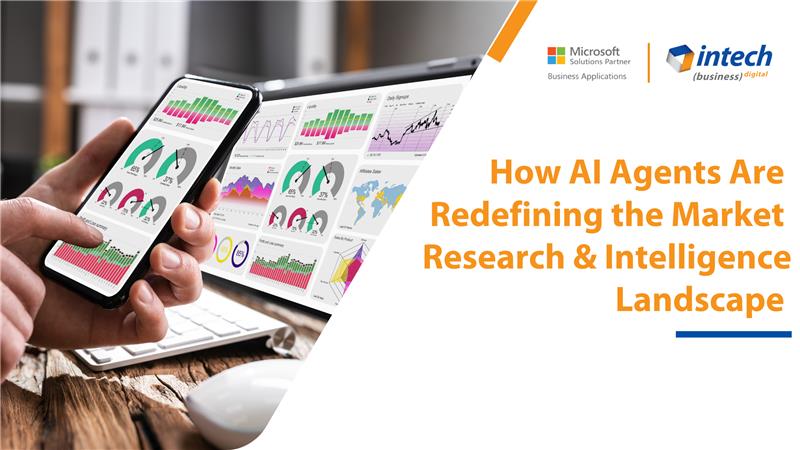
How AI Agents Are Redefining the Market Research Landscape
Do you know your competitors are decoding consumer behavior in hours using AI agents that...
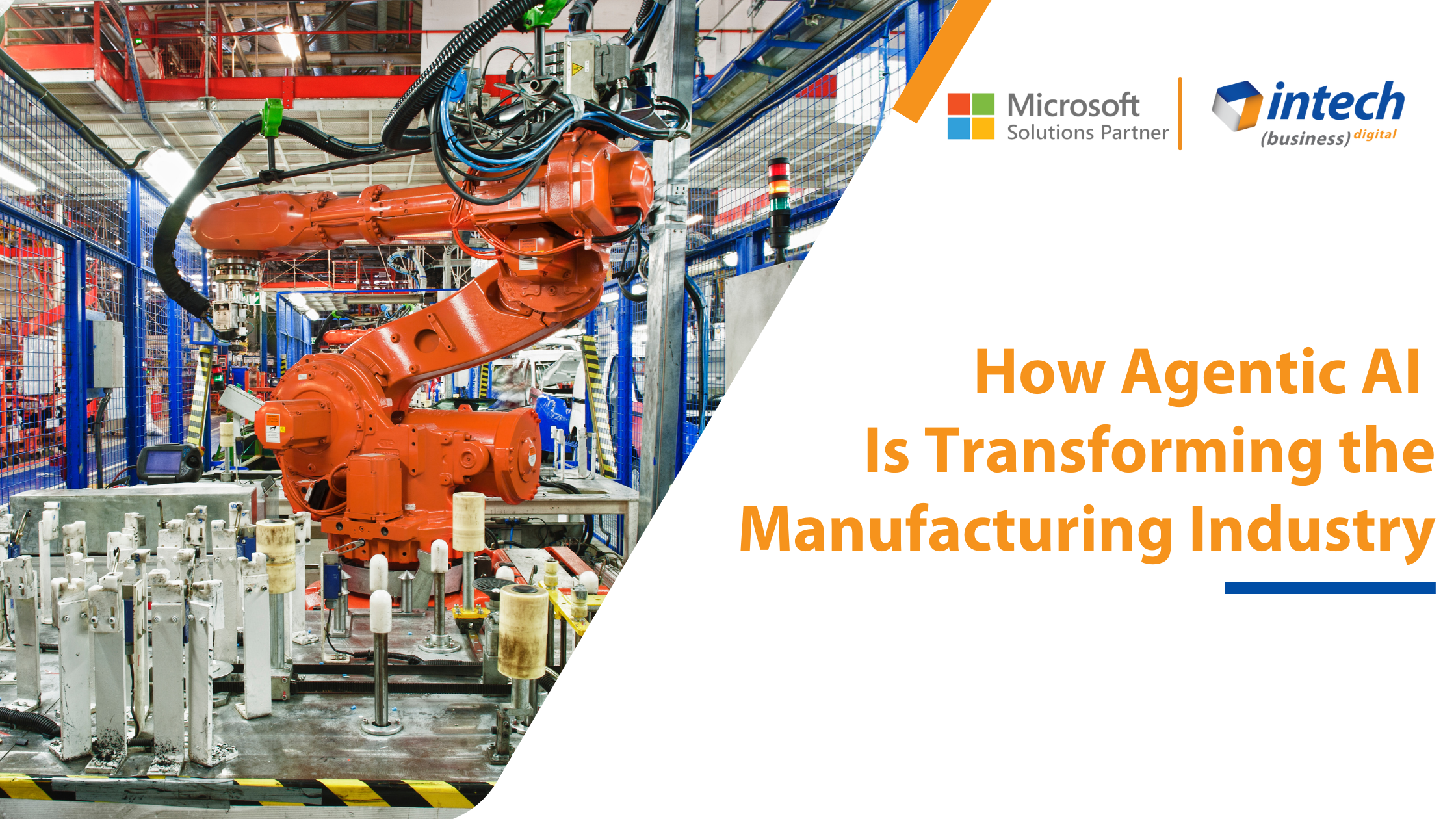
How Agentic AI Is Transforming the Manufacturing Industry [2025]
Introduction Did you know that 91% of manufacturers are planning to increase their investment in...