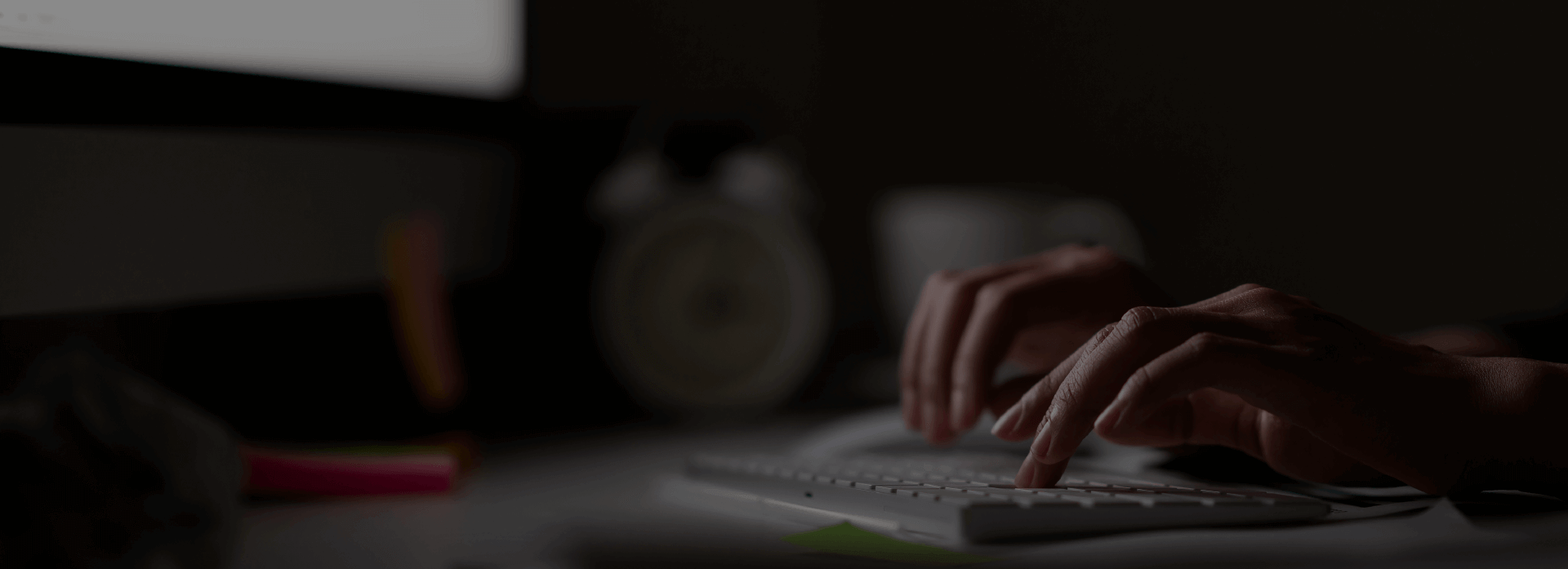Why Migrate From Dynamics GP to Dynamics 365 Business Central?
As the need for a new and scalable Enterprise Resource Planning (ERP) system has been growing over the years, companies are now trying to integrate data and AI technologies into their systems in order to speed up their day-to-day functions.
Many companies are eager to replace their existing business management systems, and upgrade from the older Dynamics GP to the cloud-based Dynamics 365 Business Central, but many are still puzzled as to whether they should make the move or not. If you belong to the latter category, we are here to chase your fears away. This blog points out the limitations of Dynamics GP, the benefits of migrating to the new and improved Business Central, and a checklist of key factors to consider when using a partner to transition from Dynamics GP to Dynamics 365 BC.
Ready? Let’s dive in!
An Overview of Microsoft Dynamics GP
Microsoft Dynamics GP is a powerful on-premises ERP solution intended for businesses of all sizes. Dynamics GP was first launched in 1993, and since then, it has gradually evolved to become a popular platform for end-to-end business management. For the first few years, it was one of the top choices for enterprises looking to automate and simplify their finance, marketing and sales tasks. Due to its adaptability and easily customizable features, it was a popular choice for many, but it seems to have run its course. Confused? Let’s take a deeper look at its journey and limitations.
Dynamics GP User Base and Limitations
Over the years, Dynamics GP has been commonly used in the US and Australia by small and mid-sized companies that have intricate operational and financial needs. Dynamics GP grew in popularity in the UK as well, though it was never as widely favored as other Microsoft Dynamics products like Business Central or Dynamics NAV.
Dynamics GP has limitations in scalability and integration, making it less suited for growing businesses and those needing seamless connectivity with modern applications. Its outdated interface and the need for heavy customizations proved to be major drawbacks as users continued to look for more adaptable and easy-to-use alternatives. Today, Dynamics GP is nearing its end of life, which means no more updates and discontinued support from Microsoft. These reasons have encouraged more and more users to move away from their outdated Dynamics GP systems and move to the latest AI-powered, cloud-based Dynamics 365 Business Central.
Dynamics GP End-of-Life Timeline
Here are the major milestones in Dynamics GP’s lifecycle:
- 1 April 2025: Perpetual licences for new customers will no longer be available.
- 1 April 2026: Both perpetual and subscription licences for new customers will be discontinued. While implementing Dynamics GP remains feasible until 2026.
- 30 September 2029: Microsoft will end mainstream support, including product updates, regulatory compliance patches, and technical support.
- 30 April 2031: Microsoft will cease security updates, marking the final phase of Dynamics GP.
According to the aforementioned timeline, using GP is no longer the most strategic option for businesses. Additionally, this decision emphasizes Microsoft’s move toward cloud-based solutions, making Business Central the preferred choice.
Also Read: How to migrate from Dynamics GP to Dynamics Business Central?
Why Migrate to Dynamics 365 Business Central from Dynamics GP?
There are several advantages of switching from Microsoft Dynamics GP (Great Plains) to Dynamics 365 Business Central (D365 BC), including enhanced competency, scalability, and the latest technological advancements. Here’s why it is the best course of action for your business’s future:
Modern Cloud-Based Solution:
- Cloud-First Approach: D365 BC offers secure access from any location with internet access because it is a totally cloud-based solution. This lowers IT overhead and eliminates the requirement for on-premises servers.
- Automatic Updates: Periodic, automatic updates guarantee that you always have access to the latest security fixes, and upgrades.
- Reduced IT Costs: By migrating to the cloud, costs for server upkeep, enhancements, and obsolete systems, like manual updates and compliance, etc. are ruled out. This makes it possible to reallocate funds to expansion projects like automation, process innovation, and the adoption of AI.
- Mobility: Full access to your ERP system from any device, anywhere, supporting remote work and flexibility.
- Unlock Advanced Features: Benefit from AI-driven insights, smooth Microsoft tool integration (Outlook, Excel, Teams), and a user-friendly, web-based interface.
Enhanced Integration with Microsoft Ecosystem:
- Smooth Office 365 Integration: Leverage Microsoft 365 tools like Teams, Word, Excel, and Outlook to create a cohesive and simplified workflow.
- Power Platform Compatibility: Use Power Apps to develop unique business solutions, Power Automate for process automation, and Power BI for reporting and analytics.
- Azure Services: Dynamics 365 Business Central is a cloud-powered ERP, which is based on Microsoft Azure, and it offers robust security, scalability, and complete financial control to its users.
Improved Usability and User Experience:
- Modern design: Compared to the outdated GP user experience, a web-based, user-friendly design allows the users to carry out their day-to-day functions in a simple and efficient manner.
- Mobile Accessibility: The cloud-based design allows users to work while on the go and access it anytime and from anywhere, as long as they have a stable internet connection.
- Customized Dashboards: Role-based dashboards give employees access to the information and resources needed for their jobs.
Scalability for Growing Businesses:
- Business Growth: D365 BC has been designed to grow with your business, so you can effortlessly handle higher user counts and transaction volumes.
- Global Capabilities: This cloud-based platform is perfect for companies that operate globally due to its multi-currency, multi-language, and multi-entity support.
Advanced Functionality and Flexibility:
- Modern Features: Get access to sophisticated reporting, AI-driven analytics, and strong APIs for unique integrations.
- AppSource Extensions: Use Microsoft’s AppSource marketplace to add industry-specific apps to your system to expand its functionality.
- Tailored Solutions: Features made for sectors like finance, retail, and manufacturing guarantee that you have the resources your company needs.
Cost Efficiency:
- Subscription Pricing: Software-as-a-Service, or SaaS, guarantees fixed expenses without requiring significant up-front investments.
- Increased ROI: A faster return on investment is a result of increased productivity, lower infrastructure expenses, and modern features.
End of Support for GP:
- Future-Proof Your Company: Microsoft’s move from GP to cloud solutions like D365 BC ensures that your system remains supported and up to date, while Business Central delivers frequent upgrades, new features, and scalability.
- Security and Compliance: D365 BC lowers the risks associated with outdated systems by providing cutting-edge security measures and ensuring adherence to emerging regulatory standards.
Enhanced Analytics and Reporting:
Embedded Power BI: To extract useful insights from your data, you can utilize powerful analytics and reporting tools.
Real-Time Data: Make informed decisions with real-time financial and operational data.
Simplified Migration Process:
- Microsoft Migration Tools: Microsoft offers specialized tools to make the switch from GP to D365 BC easier and less expensive.
- Expert Partner Support: A vast network of Microsoft partners ensures a smooth and efficient migration process.
In addition to modernizing your company operations, Dynamics 365 Business Central provides opportunities for future growth and improved organizational efficiency. Being part of Microsoft’s cutting-edge business solutions’ ecosystem positions your company to operate at parity with leading ERP software.
The process of migrating from Microsoft Dynamics GP (Great Plains) to Dynamics 365 Business Central (BC) is complicated and calls for meticulous preparation and implementation. Here is a checklist to help guide the migration process:
1. Preparation and Planning
Assess Business Requirements:
- Evaluate your current business workflows in GP and identify what needs to be improved and also identify critical component and dependencies.
- Ensure Business Central aligns with your business goals.
Define Project Scope:
- Determine the modules, functionalities, and integrations to be migrated.
- Define success criteria and timelines.
Create a Migration Strategy:
- Choose between a phased or a big-bang migration approach.
- Plan for testing, training, and go-live support.
Risk Assessment and Management:
- Identify potential risks and develop mitigation strategies.
2. Data Assessment and Mapping
Inventory and Clean Data:
- Review existing data for accuracy, duplicates, and completeness.
- Identify the types of data to migrate (e.g., General Ledger, Customer, Vendor, Inventory, etc.).
Map Data Between GP and BC:
- Define how each field in GP maps to Business Central.
- Ensure compatibility between the two systems for all data types.
Data Transformation:
- If necessary, plan for data transformation to match BC’s data structure.
Choosing Data Migration Tools:
- Select tools and methodologies for data transfer and integration.
Integrating Business Central:
- Ensure that Business Central works seamlessly with your existing systems and applications.
3. System Configuration:
Set Up BC Environment:
- Set up users, permissions, and security roles in Business Central.
- Configure system settings based on your organization’s needs (e.g., financial periods, inventory, tax configurations, supply chain and other modules).
Customize BC (if required):
- Implement any required customizations or extensions in BC.
- Ensure that new workflows and processes are in place.
Test Configurations:
- Thoroughly test the system to ensure that all configurations and customizations work as expected.
4. Integration Planning
Identify Required Integrations:
- Identify external systems that need to integrate with BC (e.g., CRM, payroll, eCommerce).
- Plan for data migration and synchronization between integrated systems.
Set Up Integrations:
- Ensure data flows seamlessly between Business Central and other applications.
5. Migration Execution
Test Migration with Sample Data:
- Conduct a pilot migration using a small dataset to identify any potential issues.
- Verify data integrity and ensure that it matches between the source and destination systems.
Full Data Migration:
- Migrate all selected data from GP to BC.
- Perform data validation after migration to ensure everything has been moved correctly.
6. Testing and Validation
Test Functionalities in BC:
- Ensure that all business processes and workflows are working as expected.
- Validate financial reports, inventory management, and other key processes.
User Acceptance Testing (UAT):
- Allow key users to test the system and provide feedback.
- Resolve any issues or concerns before going live.
7. Training and Support
User Training:
- Provide training sessions for all users on BC.
- Focus on training for critical modules, reports, and new processes.
Ongoing Support:
- Set up a support team for post-migration issues.
- Ensure a clear plan for addressing any user concerns after go-live.
8. Go-Live and Post-Migration
Go-Live Checklist:
- Verify that all configurations and data are correct before going live.
- Ensure that backups are taken before the final cutover.
- Confirm that users have the necessary access and training.
Post-Go-Live Support:
- Provide immediate support for any issues arising post-go-live.
- Monitor system performance and fix any critical issues quickly.
9. Post-Implementation Review
Review Success Criteria:
- Evaluate the migration’s success against the defined success criteria.
- Gather feedback from users and stakeholders.
Optimization:
- Identify areas for system optimization and process improvements.
- Implement any required adjustments.
This checklist can help guide a smooth migration from GP to BC by focusing on the necessary preparation, testing, and validation phases to minimize disruptions.
So, are you ready to move from Dynamics Great Plains to Dynamics 365 Business Central?
If you need more convincing, schedule a demo with our experts to help you through the process. Our team has already completed hundreds of migrations and your business can be the next in line.
Enquire about our Dynamics 365 Migration Services here: https://intech-systems.com/migrate-from-nav-to-bc/.
Or,
Visit AppSource and sign up for our FREE Microsoft Dynamics GP to Dynamics 365 Business Central migration offer. Register for this free assessment today and we will provide you a detailed report highlighting our findings and a roadmap for migration. Sign up here: https://appsource.microsoft.com/en-us/marketplace/consulting-services/intechsystems.gp_to_bc_migration?search=intech%20systems&page=1.
About Intech Systems:
Intech Systems is a three-cloud Microsoft-certified partner that boasts deep expertise in providing digital transformation solutions for organizations by leveraging the Microsoft 365, Dynamics 365, and Azure solution stack. Intech is recognized as a top-tier Microsoft implementation partner globally and specializes in transformative technology solutions such as ERP (Enterprise Resource Planning), CRM (Customer Relationship Management), Business Process Automation, Business Intelligence, Cloud Infrastructure, Data Management, Productivity & Collaboration and Generative AI (Gen-AI) solutions. As a trusted Microsoft Solutions Partner, we are capable of doing complex technology implementations catered to an organization’s specific needs & also rapid solution implementation such as our Microsoft Dynamics 365 Business Central implementation packages. We pair our implementations with end-to-end customer support, offshore development & 3rd party integrations. With offices in India, USA (United States of America), and Singapore, we work with clients across globe to empower businesses with cutting-edge technology solutions. Our latest services aim at delivering business ready AI solutions to the customer, like our Microsoft Copilot Consulting Services & Solutions for small, medium & large enterprises. Intech’s expertise lies in building software solutions for Manufacturing, Professional Services & Healthcare. Our Dealer Management System, Sales and Service CRM for Manufacturing, Field Force Automation for Pharmaceuticals and Manufacturing Central are some of our leading industry solutions. Intech’s vision is to catalyze digital futures for operation-centric industries globally, we are at the forefront of innovation, helping organizations drive growth and innovation like never before. Contact Us to learn more.
Recent Post
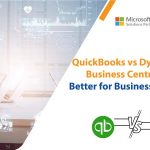




How can we help? - Talk to Dynamics 365 experts for your concerns
What's New
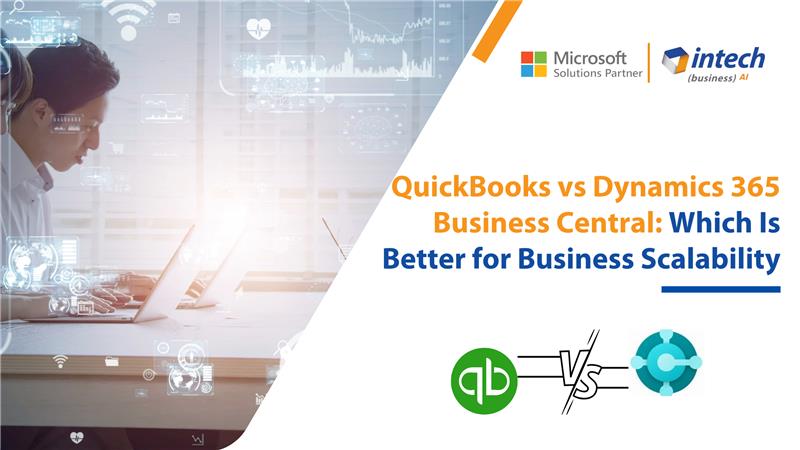
QuickBooks vs Dynamics 365 Business Central: Which Is Better for Business Scalability
Introduction Today’s needs vs tomorrow’s growth. A battle, organizations, small and big, fight daily. The...

Modernizing Manufacturing ERP Systems with AI Intelligence
A success story on transforming manufacturing operations, productivity, and decision-making at scale Manufacturing ERP transformation...

How JK Fenner Modernized Dealer Management with Microsoft Dynamics 365
Manufacturers with large dealer networks know the struggle well. Keeping hundreds of dealers connected, informed,...