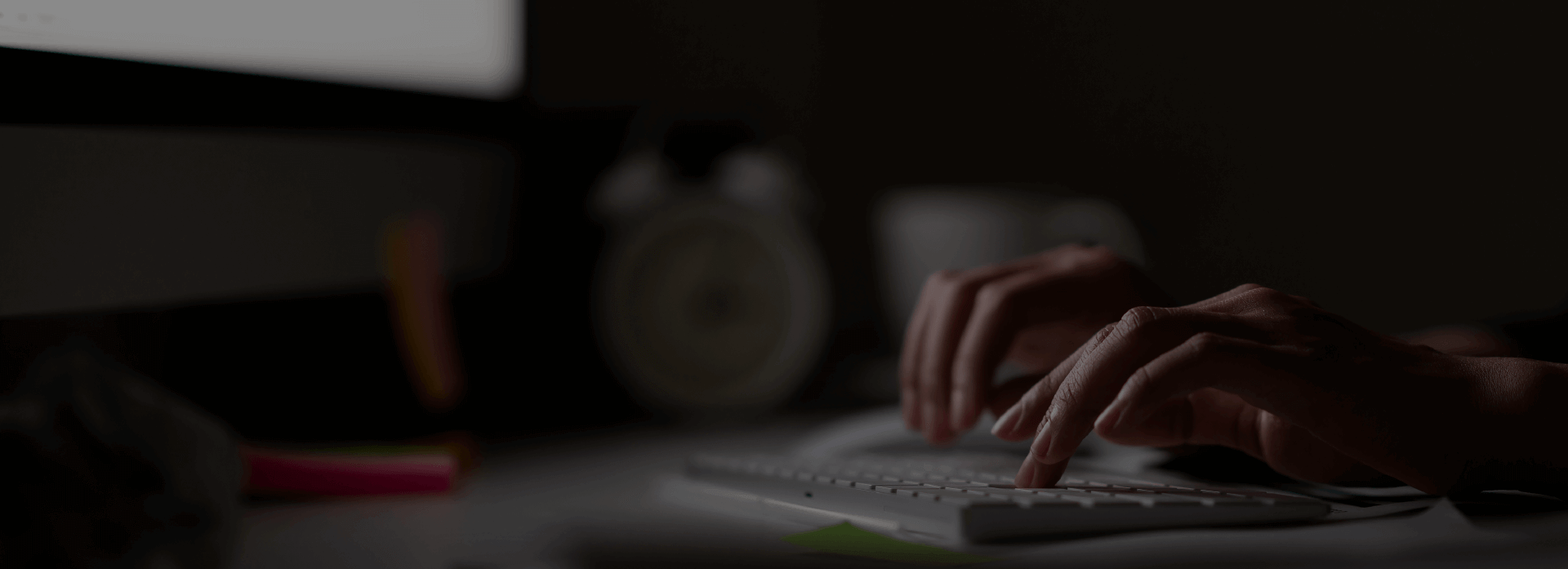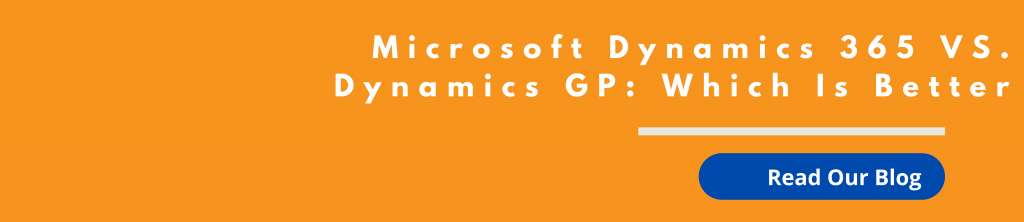Guide on Migrating From Dynamics GP to Dynamics 365 Business Central [2026]
Is your business still banking on Microsoft Dynamics GP (Great Plains)? While it’s assisted you well, perhaps it’s time to take into account for an advanced, cloud-based solution. In the real-time field of business, the need for stable, reliable, and inexpensive systems is vital. One such calculated migration that can drive your business to new heights is migrating from Microsoft Dynamics GP to Dynamics 365 Business Central. This implementation is not just a shift in your ERP system; it’s an innovative improvement towards a more customizable, efficient, and modernized business operation.
As a Microsoft Dynamics 365 Partner, we value the complexities involved in the Business Central migration process. In this blog post, we’ll explore into the compelling whys and wherefores for making this calculated transition, find an answer to the countless profits of this cloud-based ERP software, and deliver you with a blueprint to ensure an effortless transition to the Cloud-Based Dynamics 365 Platform.
Identifying the Key Stakeholders in the Migration Process
Before we explore into the layers of the Business Central migration process, it’s crucial to identify the key stakeholders who will be investors for the journey of Microsoft Dynamics GP to Dynamics 365 Business Central migration.
- Leadership Team: The calculated builders of your establishment, who balance the long-term profits and challenges of migrating to a cloud-based ERP software like Dynamics 365 Business Central.
- End Users: The routine operators of the ERP system, whose feedback and training needs are crucial to a successful adoption. Their practical proficiency with Microsoft Dynamics GP and their adaptability to Dynamics 365 Business Central will establish the business-like achievement of the migration.
- External Consultants or Microsoft Dynamics 365 Partners: Specialists who specialize in Dynamics 365 Business Central can deliver unique understandings, best practices, and assistance all through the migration process making it uncomplicated and cost-effective.
Key Reasons to Migrate from Microsoft Dynamics GP to Dynamics 365 Business Central
- Cloud-Based Solution: Dynamics 365 Business Central is a cloud-based ERP software that guarantees access to your data, anytime, anywhere. This switch from on-premises server maintenance to a Cloud-Based Dynamics 365 Platform offers unmatched capacity to scale and versatility.
- Customized User Interface: Dynamics 365 Business Central offers a up-to-date, in-built interface custom-made to user roles. Whether you’re in finance, sales, or inventory management, the UI adapts to your requirements, increasing efficiency and making the Business Central migration process faultless.
- Real-Time Data Administering: In today’s dynamic business world, real-time data managing is vital for cognizant decision-making. Dynamics 365 Business Central processes data immediately, assisting you to react instantly to market changes.
- Office 365 Integration: Experience all-in-one integration with Office 365 tools like Outlook, Excel, and Teams. This unification makes more optimal correspondence and coordination throughout your organization, making Microsoft Dynamics 365 Business Central a complete solution for your business needs.
- Adaptability: The manufactured configuration of Business Central lets you select the features you need. As your business grows, you can simply add functionalities without interrupting operations. This adaptable nature makes Dynamics 365-based ERP platforms a desired choice for businesses aiming for increased capacity.
The convincing advantages highlight why businesses should explore migrating to Dynamics 365 Business Central.
Why Migrate from Microsoft Dynamics GP to Dynamics 365 Business Central?
Stay Current with Automatic Updates: With Dynamics 365 Business Central, you’re always on the frontline. The cloud-based ERP software safeguards you’re implementing the latest features and security updates, excluding the need for manual patching and version lag.
Make Cognizant Decisions with Optimized Reporting and Analytics: Business Central’s reliable reporting functions deliver deep analyses into financials, sales, and inventory. This authorizes you to make data-driven decisions with ease.
Experience Uninterrupted Connectivity: Business Central integrates with other Microsoft services, third-party apps, and custom solutions, becoming the hub for all your business workflows.
Accessibility of Learning with Integrated Training: Business Central delivers built-in training resources, assisting new users to get on board promptly and capably.
Delight in Cost Efficiency: As a cloud-based ERP solution, Business Central eliminates hardware costs, maintenance, and upgrade expenditures. You pay only for what you use, rendering it an economical solution.
Customize to Your Needs with Custom Applications: Extend Business Central with custom apps or industry-specific solutions. Customize the system to fit your only one of its kind requisites.
Stay Linked with Remote Access: Access Business Central securely from any device, anywhere. Whether you’re at the office, home, or on the go, your business is conveniently accessible.
Establish a Sense of Security: With Business Central, your data is backed up, secure, and in compliance with industry benchmarks.
As a Microsoft Dynamics 365 Partner, Intech Systems can handle your Business Central implementation process, providing Business Central support at every stage. With our expertise as a Business Central partner and Microsoft’s built-in migration tools, we guarantee a hassle-free transition to Microsoft Dynamics 365 Business Central.
Microsoft Dynamics GP vs. Dynamics 365 Business Central: The Case for Migration
Within the scope of enterprise resource planning (ERP), Microsoft Dynamics GP has consistently supported numerous businesses. However, as the digital landscape advances, so too do the evolving needs of the businesses. This is where Dynamics 365 Business Central, a cloud-based ERP software, comes into play. Below are compelling grounds to consider the Business Central migration decision:
- Adopt the Cloud-Based Dynamics 365 Platform: Unlike Dynamics GP, Business Central operates in the cloud, presenting real-time data access, automatic updates, and a unified integration with other Microsoft products. This Cloud-based ERP Solution cuts down IT expenses and complexity, making it a smart decision for businesses looking to modernize their operations.
- Business Central Implementation and Support: As a Microsoft Dynamics 365 Partner, we provide end-to-end support throughout the migration process. Our team ensures an efficient adoption with marginal interference to your operations, representing resilient Business Central support on every stage.
- Gain access to Advanced Features: Dynamics 365 Business Central offers augmented features not available in Dynamics GP. These include AI-driven insights, customizable dashboards, and powerfully built analytics tools. These features can catapult cost-effectiveness and deliver valuable business intelligence.
- Elevate with simplicity: Dynamics 365-based ERP platforms like Business Central are designed to grow with your business. Whether you’re adding up new users or diversifying into new markets, Business Central can effortlessly adjust to your changing needs.
- Operate Microsoft’s Built-In Migration Tools: Microsoft provides powerful tools to help you migrate from Microsoft GP to Dynamics 365. These tools simplify the migration process, ensuring data integrity and minimizing downtime.
- Grow with a Business Central Partner Network: With Business Central, you gain access to a vast network of third-party apps and partners. These resources can help connect any functionality gaps and improve your ERP capabilities.
Moving the Remaining GP Data to Dynamics 365 Business Central
Migrating from Microsoft Dynamics GP to Dynamics 365 Business Central is an essential leap in your organization’s digital transformation journey. Here’s how you can move your remaining GP data to Business Central:
- Migrate with RapidStart: RapidStart is a commanding tool that simplifies the Business Central migration process. It enables you to configure tables and fields that align to your business requirements, ensuring a hassle-free migration from GP to Business Central.
- Migrate Your Dynamics GP’s Data to Azure Data Lake: Azure Data Lake is a versatile data storage and analytics system. By transferring your Dynamics GP database to Azure Data Lake, you can capitalize on its resilient data handling capacity to evaluate your business data.
- Employ Azure Data Factory: Azure Data Factory is a cloud-based data integration service that coordinates and systematizes the passage and transformation of data. It’s suitable for migrating your GP data to the Cloud-Based Dynamics 365 Platform.
- GP Data Replication with the Intelligent Cloud: The Intelligent Cloud comprises Microsoft’s suite of AI and data analytics capabilities. It enables real-time replication of your GP data, delivering current business insights.
In conclusion, migrating to Microsoft Dynamics 365 Business Central can provide sizeable gains for your organization. It’s a modern, scalable, and feature-rich solution that can propel business expansion and output. other, it’s critical to carry out a detailed audit, comprehend your operations, and discuss with stakeholders before making the switch. This will ensure a successful migration and make best use of the profits of your new ERP system.
Remember, choosing the right Business Central partner is crucial for a successful migration. With the right partner and Microsoft’s built-in migration tools, you can effectively migrate from Microsoft GP to Dynamics 365, unlocking the full potential of your Cloud-based ERP Solution.
As a Microsoft Dynamics 365 Partner, we offer all-inclusive Business Central implementation and Business Central support services. Our team of experts will guide you through the migration process, ensuring an effortless migration to your new cloud-based ERP software.
About Intech
Intech Systems is a three-cloud Microsoft-certified partner that boasts deep expertise in providing digital transformation solutions for organizations by leveraging the Microsoft 365, Dynamics 365, and Azure solution stack. Intech is recognized as a top-tier Microsoft implementation partner globally and specializes in transformative technology solutions such as ERP (Enterprise Resource Planning), CRM (Customer Relationship Management), Business Process Automation, Business Intelligence, Cloud Infrastructure, Data Management, Productivity & Collaboration and Generative AI (Gen-AI) solutions. As a trusted Microsoft Solutions Partner, we are capable of doing complex technology implementations catered to an organization’s specific needs & also rapid solution implementation such as our Microsoft Dynamics 365 Business Central implementation packages. We pair our implementations with end-to-end customer support, offshore development & 3rd party integrations. With offices in India, USA (United States of America), and Singapore, we work with clients across globe to empower businesses with cutting-edge technology solutions. Our latest services aim at delivering business ready AI solutions to the customer, like our Microsoft Copilot Consulting Services & Solutions for small, medium & large enterprises. Intech’s expertise lies in building software solutions for Manufacturing, Professional Services & Healthcare. Our Dealer Management System, Sales and Service CRM for Manufacturing, Field Force Automation for Pharmaceuticals and Manufacturing Central are some of our leading industry solutions. Intech’s vision is to catalyze digital futures for operation-centric industries globally, we are at the forefront of innovation, helping organizations drive growth and innovation like never before. Contact Us to learn more.
Recent Post
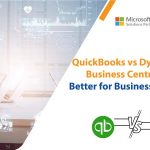




How can we help? - Talk to Dynamics 365 experts for your concerns
What's New
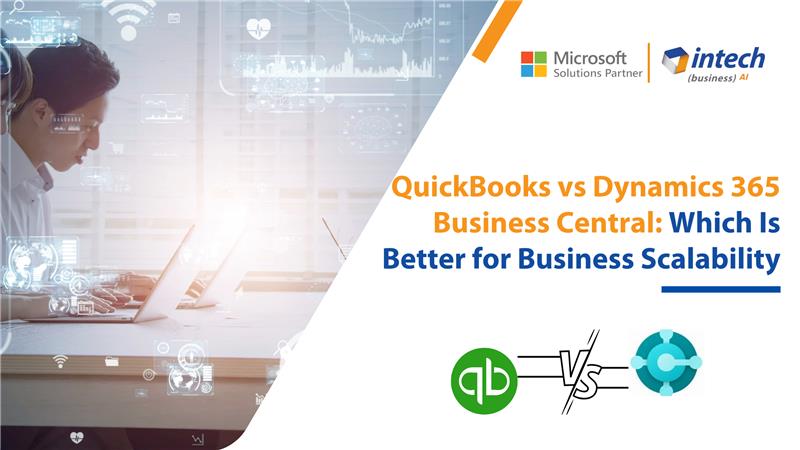
QuickBooks vs Dynamics 365 Business Central: Which Is Better for Business Scalability
Introduction Today’s needs vs tomorrow’s growth. A battle, organizations, small and big, fight daily. The...

Modernizing Manufacturing ERP Systems with AI Intelligence
A success story on transforming manufacturing operations, productivity, and decision-making at scale Manufacturing ERP transformation...

How JK Fenner Modernized Dealer Management with Microsoft Dynamics 365
Manufacturers with large dealer networks know the struggle well. Keeping hundreds of dealers connected, informed,...