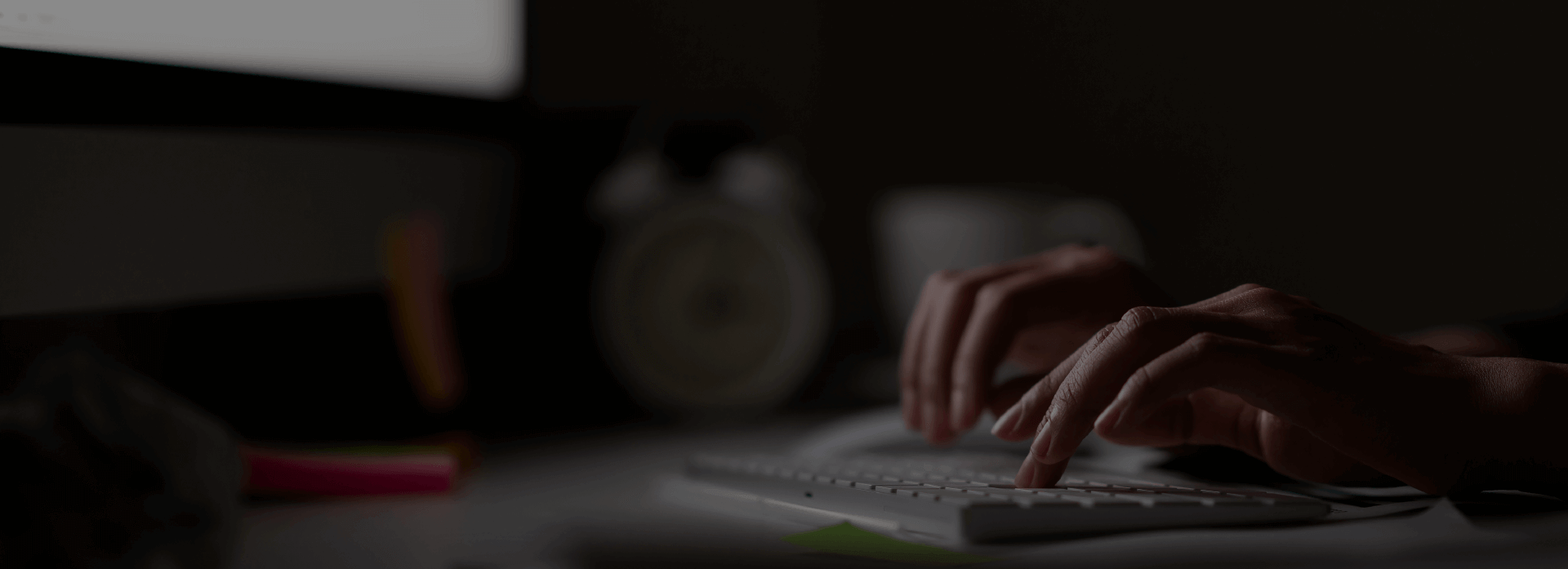The New SMS Feature in Microsoft’s D365 Customer Engagement Apps
Today’s customer is mobile-savvy, tech-reliant, and easily distracted. They expect businesses to engage with them on-the-go with relevant content and clear call-to-actions. That’s why the launch of SMS capabilities in Microsoft’s Dynamics 365 Customer Engagement App is a powerful feature that enables businesses to connect with their customers through SMS/Text messages from within the app. It also enriches customer data insights that business can use to make smarter decisions. With SMS capabilities, businesses can empower their sales and marketing teams to connect with customers on their preferred channel, deliver personalized and actionable messages, and boost their customer engagement impact.
Benefits of SMS Messaging for Businesses
SMS messaging is a simple and effective way to communicate with customers. It can benefit an organization’s customer engagement process in the following ways:
- Drive Higher Open Rates: Unlike email, which can get lost in a crowded inbox, text messages are almost always opened and read.
- Enable Real-Time Communication: SMS messages are delivered instantly, making it easy to have real-time conversations with customers.
- Increase Cost-Effectiveness: SMS messaging is often less expensive than other forms of communication, such as direct mail or phone calls.
- Add a layer of Personalization: SMS messaging allows businesses to send personalized messages to individual customers, helping to build stronger relationships.
Features of the New SMS Feature in D365 Customer Engagement Apps
The new SMS feature in D365 Customer Engagement Apps includes a range of features designed to make it easy for businesses to send and manage text messages. The key ones to note are –
- Two-Way Messaging: Send and receive text messages on the app, allowing for real-time conversations with customers.
- Inbuilt Message Templates: Create message templates or use existing ones to cut down on time required.
- Contact Lists: Create and manage contact lists, making it easy to send messages to specific customer groups.
- Reporting: Track and analyze customer interactions with your SMS campaigns.
How to enable the New SMS Feature in Dynamics 365 Customer Engagement?
- Activate in settings: The SMS feature is not enabled by default, but you can activate it in your D365 Customer Engagement Apps account. Go to Settings > Administration > System Settings > General and select Yes for the option Enable SMS.
- Set Up a Twilio Account: To send SMS messages, you will need to set up a Twilio account and link it to your D365 Customer Engagement Apps account. You can opt for a free or paid account with Twilio depending on your needs.
- Create Message Templates: You can create your own SMS template repository to send personalized and automated messages to your customers. To create SMS templates, go to Settings > Templates > SMS Templates and click on New.
- Build Contact Lists: You can create and manage contact lists to make it easy to send messages to specific groups of customers.
- Start Sending Messages: With everything set up, you can start sending text messages to customers directly from within the D365 Customer Engagement Apps.
Conclusion
The new SMS feature in D365 Customer Engagement Apps is a powerful tool for businesses looking to connect with customers on the go. With a range of features designed to make it easy to send and manage text messages, businesses can take advantage of the high open rates and real-time communication of SMS messaging to build stronger relationships with their audience.
Looking to enhance your customer engagement processes but don’t know where to start? We’re here to help. Click here to schedule a discovery session with us.
Explore our easy-to-use customer service solutions that integrate easily with any ERP solution you prefer.
We build cost-effective business solutions and are passionate about making digital transformation a reality for all, follow us to stay updated.
About Intech
Intech Systems is a three-cloud Microsoft-certified partner that boasts deep expertise in providing digital transformation solutions for organizations by leveraging the Microsoft 365, Dynamics 365, and Azure solution stack. Intech is recognized as a top-tier Microsoft implementation partner globally and specializes in transformative technology solutions such as ERP (Enterprise Resource Planning), CRM (Customer Relationship Management), Business Process Automation, Business Intelligence, Cloud Infrastructure, Data Management, Productivity & Collaboration and Generative AI (Gen-AI) solutions. As a trusted Microsoft Solutions Partner, we are capable of doing complex technology implementations catered to an organization’s specific needs & also rapid solution implementation such as our Microsoft Dynamics 365 Business Central implementation packages. We pair our implementations with end-to-end customer support, offshore development & 3rd party integrations. With offices in India, USA (United States of America), and Singapore, we work with clients across globe to empower businesses with cutting-edge technology solutions. Our latest services aim at delivering business ready AI solutions to the customer, like our Microsoft Copilot Consulting Services & Solutions for small, medium & large enterprises. Intech’s expertise lies in building software solutions for Manufacturing, Professional Services & Healthcare. Our Dealer Management System, Sales and Service CRM for Manufacturing, Field Force Automation for Pharmaceuticals and Manufacturing Central are some of our leading industry solutions. Intech’s vision is to catalyze digital futures for operation-centric industries globally, we are at the forefront of innovation, helping organizations drive growth and innovation like never before. Contact Us to learn more.
Recent Post
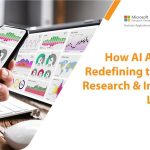



How can we help? - Talk to Dynamics 365 experts for your concerns
What's New

Top Reasons to Replace Dynamics GP with Business Central [2025]
Introduction: The clock is ticking for businesses still operating on Microsoft Dynamics GP. While it...
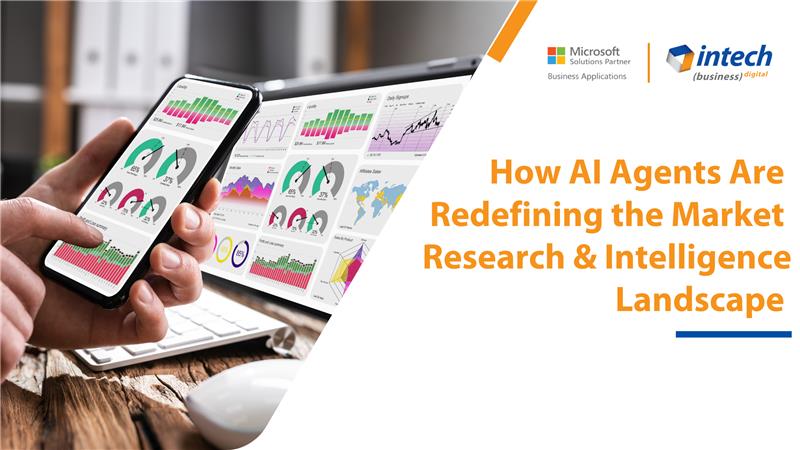
How AI Agents Are Redefining the Market Research Landscape
Do you know your competitors are decoding consumer behavior in hours using AI agents that...
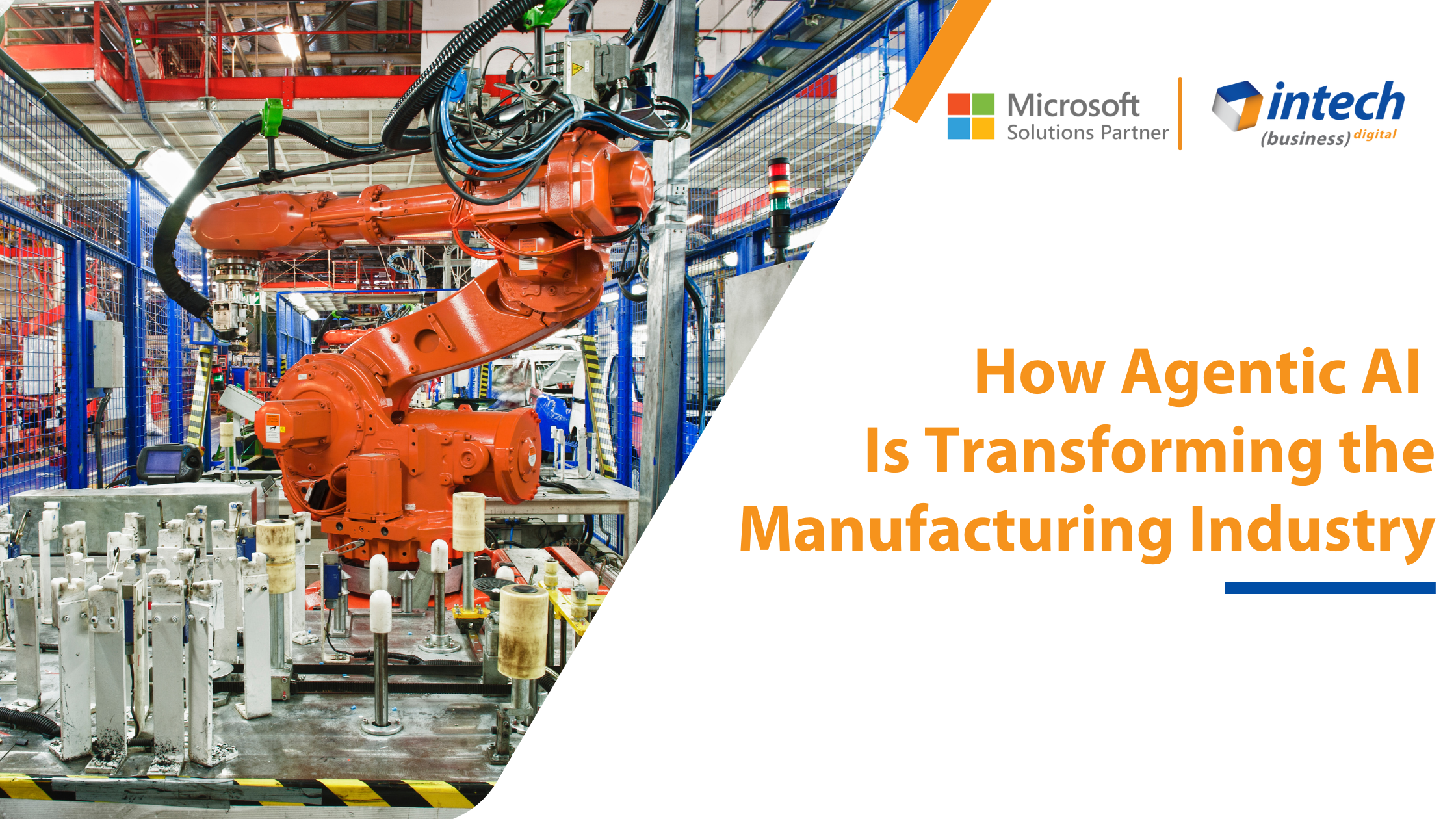
How Agentic AI Is Transforming the Manufacturing Industry [2025]
Introduction Did you know that 91% of manufacturers are planning to increase their investment in...