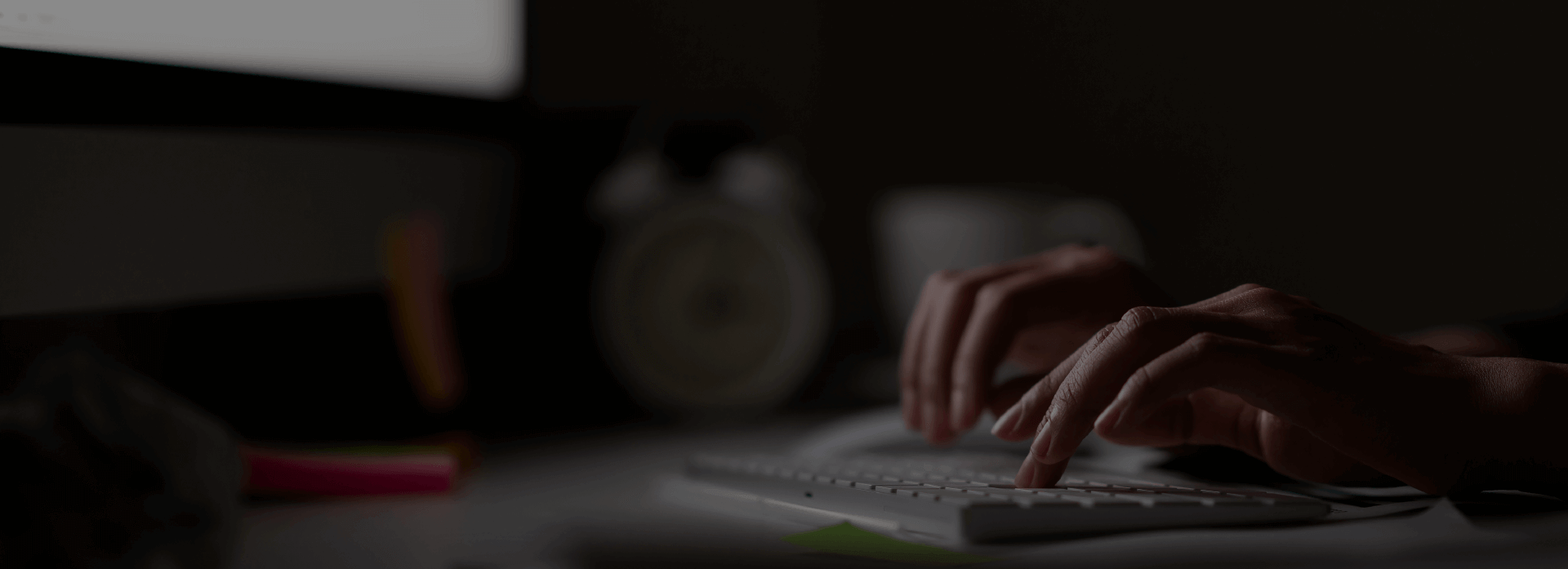Forget Tapes, tap Azure Backup!
Data is an essential component of every business and keeping them safe is even more important. One of the strategies of keeping your data safe is backing them up. Microsoft Azure offers a solution named Azure Backup – a scalable solution with zero capital investment and minimal operational expense. With Azure Backup, you can safeguard your data in any environment – physical, hybrid or cloud.
Azure Backup helps you to protect your critical applications including SharePoint, Exchange, SQL, files and folders, Windows Servers, Windows Clients, and Azure IaaS VMs, no matter they are on servers, clients or in the cloud so as to avoid costly business interruptions or to meet compliance requirements. Conventionally, tapes and disks were used as a backup alternative but as business grows, its data grows exponentially. Azure Backup is a compelling alternative to tapes and disks, is cost effective, takes minimal recovery times and upto 99 years of data retention.
Azure Backup uses a pay-as-you-use model in which you pay only for the storage that you consume. With Azure Backup, you have options to store your data as a Locally Redundant or Geo-replication, depending upon your needs and budget. It allows data encryption too, with a unique encryption key only for you, to ensure that your data is transmitted and stored securely in the cloud. Plus, you can recover just what you need with the minimum time loss, allowing you to quickly recover to the original state.
Automated. Reliable. Secure. Encrypted.
- Retain: Retain your Data in Azure for up to 99 years
- Schedule: You can specify daily, weekly, monthly and yearly policies of back up
- Throttle: Network throttling can be configured so that optimal bandwidth usage happens during off-peak time
- Compress: Data is compressed on the client side so there is less bandwidth consumption and less storage consumed
- Secure: Data is encrypted in your datacentre and stored encrypted in Azure – the encryption key is stored and managed locally
- Incremental: After the initial seeding, backups are incremental, ensuring that resources such as storage and bandwidth are efficiently used
- Reliable: 3 copies of the data are stored to a single datacentre location and optionally at an additional, remote datacentre
- Report and Monitor: Centralized monitoring and reporting across on premises and Azure
- Protection Anywhere: protects workloads running in Azure, in VMs, or on physical servers
Now you know that, Microsoft Azure is an innately flexible cloud that can back up your data in any language, on any OS, and from any location.
If you need help, please feel free to reach us.
About Intech
Intech Systems is a three-cloud Microsoft-certified partner that boasts deep expertise in providing digital transformation solutions for organizations by leveraging the Microsoft 365, Dynamics 365, and Azure solution stack. Intech is recognized as a top-tier Microsoft implementation partner globally and specializes in transformative technology solutions such as ERP (Enterprise Resource Planning), CRM (Customer Relationship Management), Business Process Automation, Business Intelligence, Cloud Infrastructure, Data Management, Productivity & Collaboration and Generative AI (Gen-AI) solutions. As a trusted Microsoft Solutions Partner, we are capable of doing complex technology implementations catered to an organization’s specific needs & also rapid solution implementation such as our Microsoft Dynamics 365 Business Central implementation packages. We pair our implementations with end-to-end customer support, offshore development & 3rd party integrations. With offices in India, USA (United States of America), and Singapore, we work with clients across globe to empower businesses with cutting-edge technology solutions. Our latest services aim at delivering business ready AI solutions to the customer, like our Microsoft Copilot Consulting Services & Solutions for small, medium & large enterprises. Intech’s expertise lies in building software solutions for Manufacturing, Professional Services & Healthcare. Our Dealer Management System, Sales and Service CRM for Manufacturing, Field Force Automation for Pharmaceuticals and Manufacturing Central are some of our leading industry solutions. Intech’s vision is to catalyze digital futures for operation-centric industries globally, we are at the forefront of innovation, helping organizations drive growth and innovation like never before. Contact Us to learn more.
Recent Post
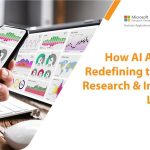



How can we help? - Talk to Dynamics 365 experts for your concerns
What's New

Top Reasons to Replace Dynamics GP with Business Central [2025]
Introduction: The clock is ticking for businesses still operating on Microsoft Dynamics GP. While it...
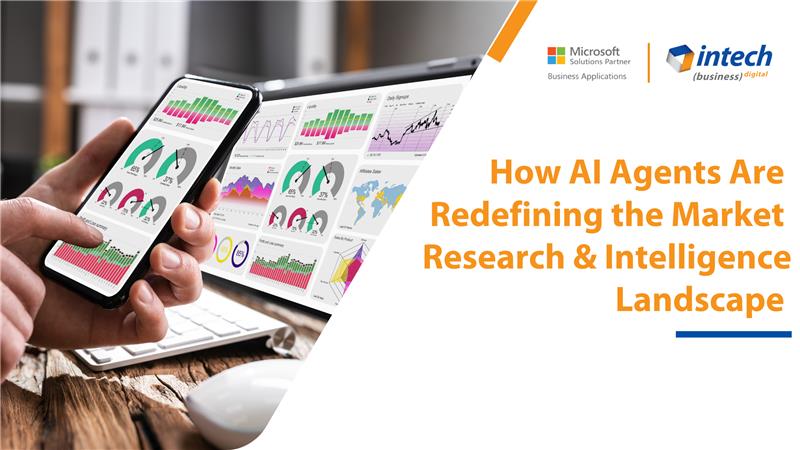
How AI Agents Are Redefining the Market Research Landscape
Do you know your competitors are decoding consumer behavior in hours using AI agents that...
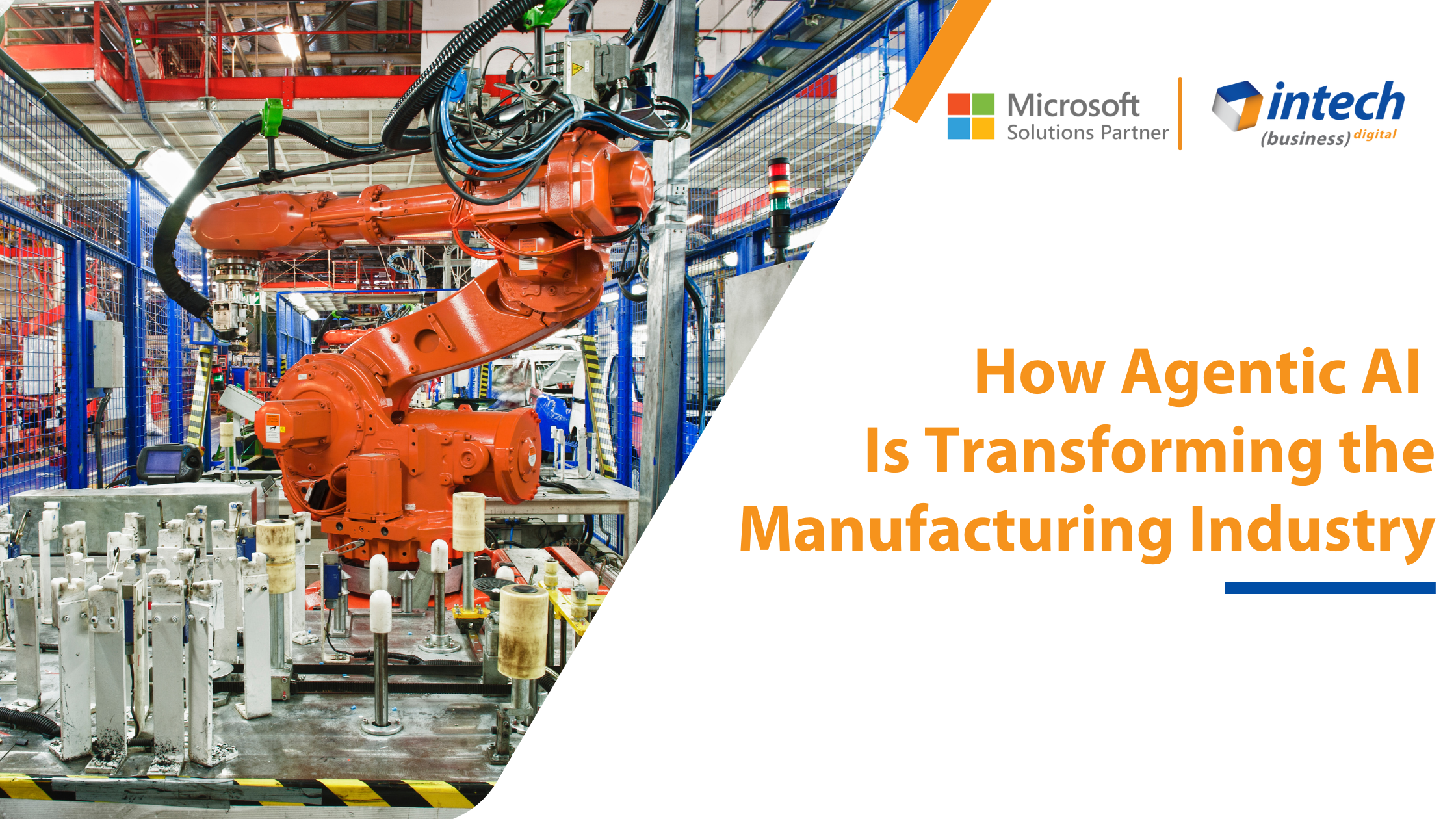
How Agentic AI Is Transforming the Manufacturing Industry [2025]
Introduction Did you know that 91% of manufacturers are planning to increase their investment in...