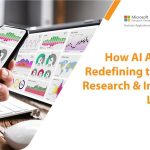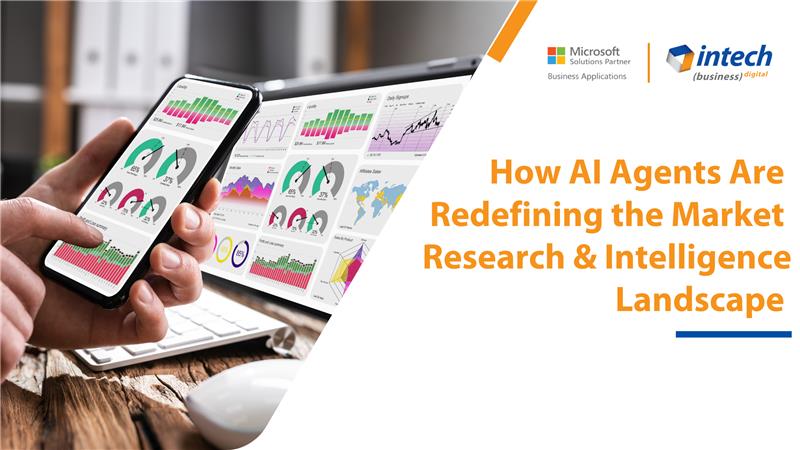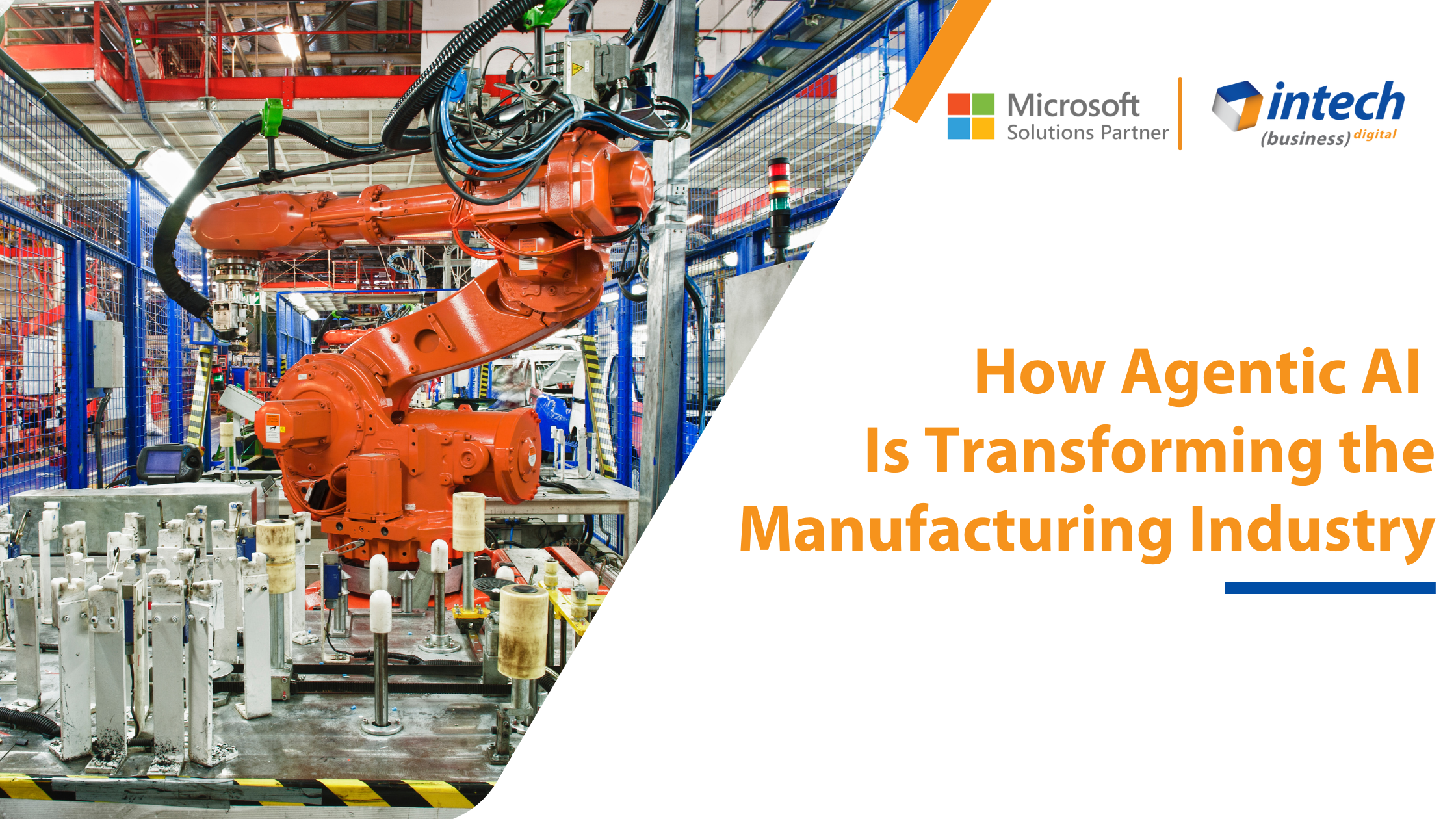Intech Systems
December 6th, 2019
Top 7 Features of Email Marketing with Dynamics 365
Driving an email marketing campaign is one of the significant marketing activities a business supports. Basic email marketing solutions offer...