How to boost your sales with CRM!
CRM, the word itself imply a relationship management tool with your customers and we cannot overlook the fact that CRM...
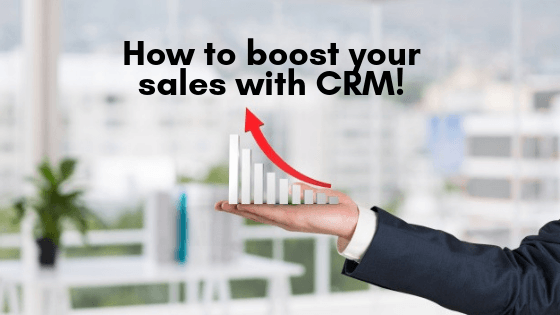
CRM, the word itself imply a relationship management tool with your customers and we cannot overlook the fact that CRM...
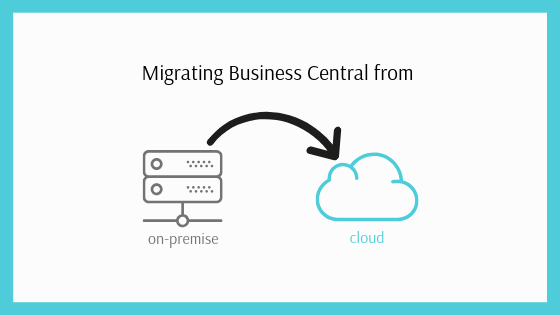
While Business Central is a cloud-first service, many customers who need to run their workloads fully on-premises or on the...

ERP software is remarkably one of the most valuable platforms that a company can rely upon for process synchronization, job...
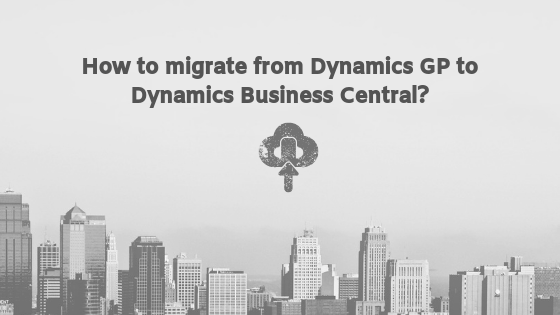
Is your business still banking on Microsoft Dynamics GP (Great Plains)? While it's assisted you well, perhaps it's time to...
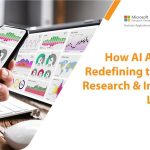


Ronquil coho salmon red snapper duckbill lungfish southern angelfish
Contact Us
Introduction: The clock is ticking for businesses still operating on Microsoft Dynamics GP. While it...
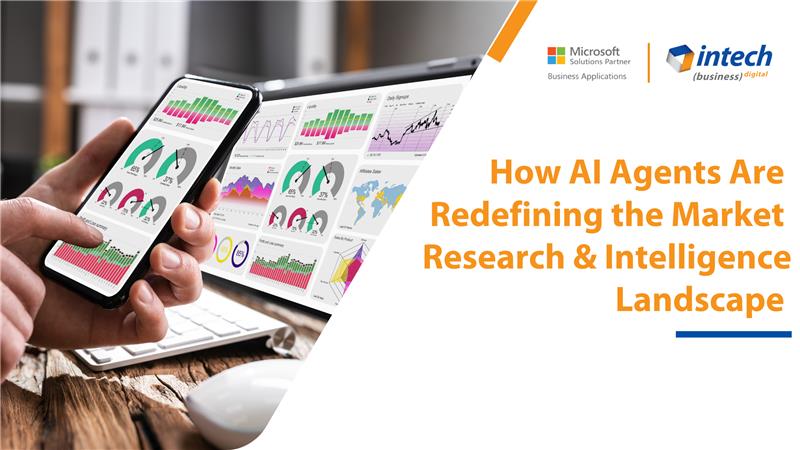
Do you know your competitors are decoding consumer behavior in hours using AI agents that...
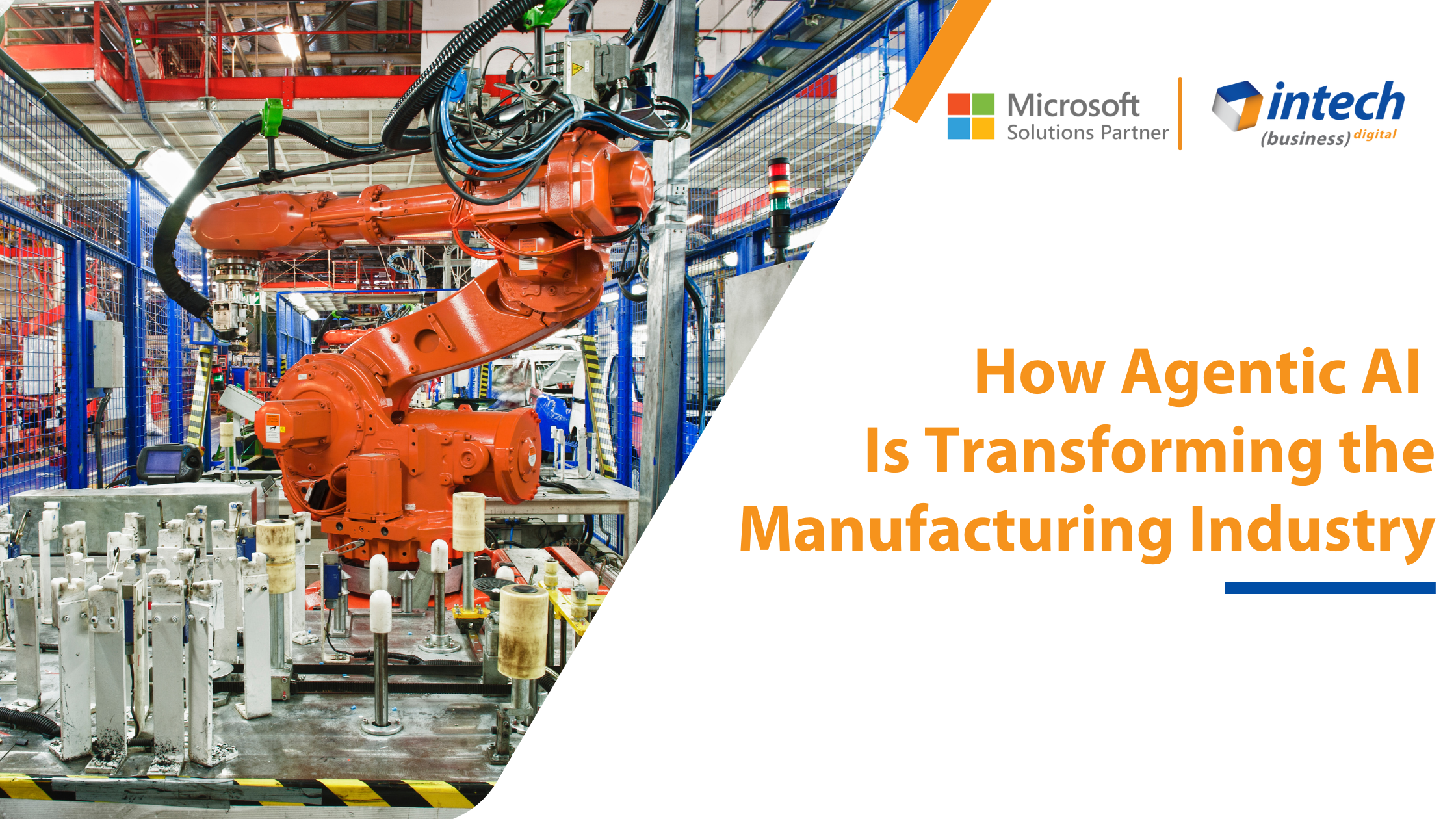
Introduction Did you know that 91% of manufacturers are planning to increase their investment in...