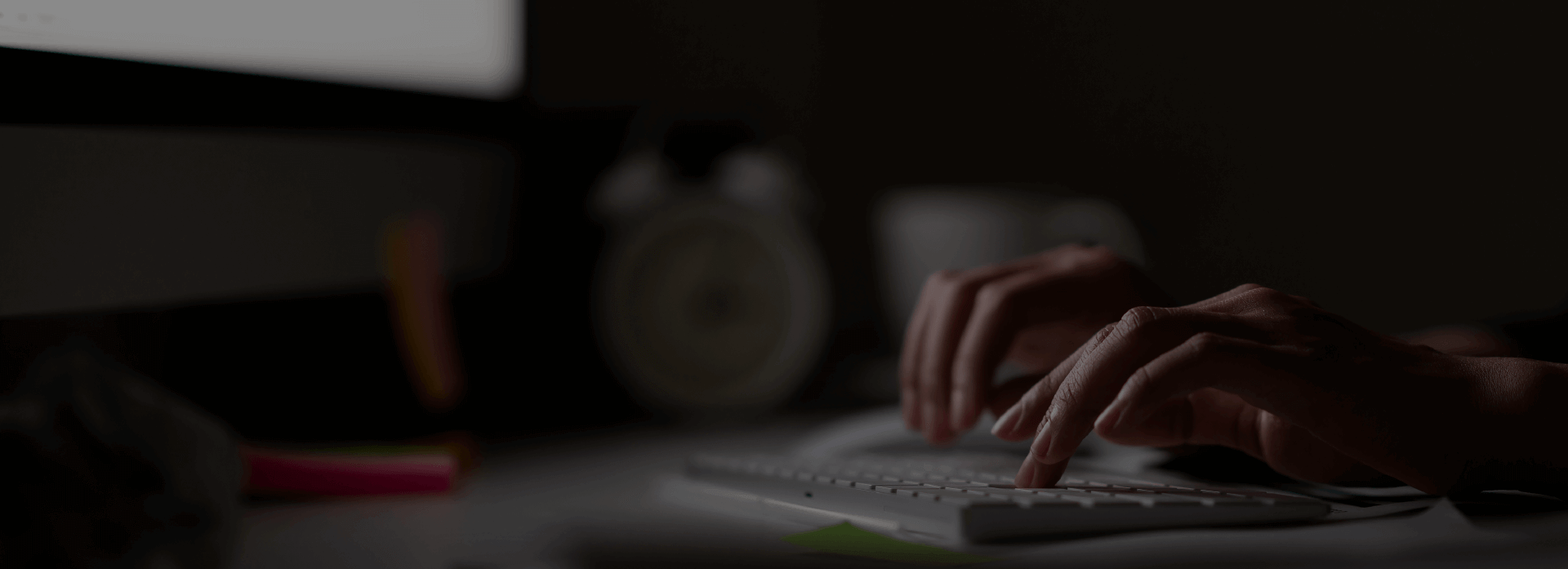Unified Interface in Dynamics 365
What is the Unified Interface?
Unified Interface in Dynamics 365 is all about cleaner user experience and a friendly interface. The new and improved UI updates the aspect and feel of the software with a uniform design that is used across all devices and Dynamics platforms.
For example, with the Unified Interface, dashboards and views are constant, no matter which module is being accessed irrespective of any devices.
Why has the Unified Interface been introduced?
The main agenda of introducing new modern UI is to deliver a consistent experience to the Dynamics 365 CE users across all devices. Another aspect of change is due to more connected and diverse apps being implemented in different scenarios. And, this makes a requirement for the apps to be designed only once and should be quick, easily accessible across various device platforms.
What are the enhanced features?
There are few notable changes in the new UI that you might have also marked.
-
Navigation Tab
First and foremost, the thing you will notice the change in UI is in the navigation bar. The new UI has the navigation on the top with the menu on the left.
The new Navigation Menu is always present and easier than ever to navigate without losing the ever-elusive hover using mouse required in Web Client. It can be collapsed to create more working space in the app. In either model, the users know exactly where they are and where they can navigate to with ease.
All sitemap structural components are still part of the new menu
- Groups
- Items
- Areas
The new Navigation Bar is more at a place than ever. Branding and corporate identity are essential to any organizational culture. The improvements reduce any obstacles to brand color allowing the brand to shine via existing theme color support across the whole top Navigation Bar.
-
Dashboards
The new dashboards embedded across all device types. Power BI reports now can be accessed within Dynamics 365 from mobile. Moreover, improved charts and users can access dashboards specifically to the entity where they are working in.
Improved Timeline Control has reduced density and allows users to see all activity types in a single view. The calendar is the newest View Control – allows for a more intuitive and natural way to look at date-based record sets. Furthermore, Relationship Assistant gets its own space to help users by leveraging AI capabilities to make them more productive.
With new UI dashboards, there will not be any struggle with data range filters.
-
Views and Subgrids
Based on the needs and requirements, users can adjust the screen and get the best user experience. Similarly, views and Sub-Grids dynamically adapt to the available space changes from:
- Form factor
- Screen or Window size
- Zoom level
-
New Forms
New forms will remove unnecessary colors and backgrounds. Additionally, tab navigation is on top and easily visible. Besides, SDK customization will not be hampered by the new design with column layout continue as configured.
-
Business Flow
The new Business Flow Process is very compact with great improvements. It takes up less space and moreover, users can view the completed stage with the filled circles which in old UI was very complex to understand.
Unified Interface performance improvements
During its Business Applications Summit in June 2019, Microsoft highlighted a series of statistics to demonstrate how the Unified Interface improves performance and reliability. These included:
Why you should move to Unified Interface?
The new Unified Interface is a positive change to align Dynamics 365 with the Power Platforms strategy. Also, it will help your system to be on track with the latest features and enhancements. Microsoft confirmed the derogate of the legacy web interface in September 2019. It will continue to provide support until Oct 2020, but after this, it will no longer be available.
If you want to know more or to get advice on migrating to the Dynamics 365 Unified Interface, please get in touch: sales@intech-systems.com
About Intech
Intech Systems is a three-cloud Microsoft-certified partner that boasts deep expertise in providing digital transformation solutions for organizations by leveraging the Microsoft 365, Dynamics 365, and Azure solution stack. Intech is recognized as a top-tier Microsoft implementation partner globally and specializes in transformative technology solutions such as ERP (Enterprise Resource Planning), CRM (Customer Relationship Management), Business Process Automation, Business Intelligence, Cloud Infrastructure, Data Management, Productivity & Collaboration and Generative AI (Gen-AI) solutions. As a trusted Microsoft Solutions Partner, we are capable of doing complex technology implementations catered to an organization’s specific needs & also rapid solution implementation such as our Microsoft Dynamics 365 Business Central implementation packages. We pair our implementations with end-to-end customer support, offshore development & 3rd party integrations. With offices in India, USA (United States of America), and Singapore, we work with clients across globe to empower businesses with cutting-edge technology solutions. Our latest services aim at delivering business ready AI solutions to the customer, like our Microsoft Copilot Consulting Services & Solutions for small, medium & large enterprises. Intech’s expertise lies in building software solutions for Manufacturing, Professional Services & Healthcare. Our Dealer Management System, Sales and Service CRM for Manufacturing, Field Force Automation for Pharmaceuticals and Manufacturing Central are some of our leading industry solutions. Intech’s vision is to catalyze digital futures for operation-centric industries globally, we are at the forefront of innovation, helping organizations drive growth and innovation like never before. Contact Us to learn more.
Recent Post
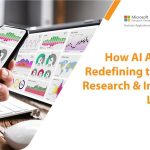



How can we help? - Talk to Dynamics 365 experts for your concerns
What's New

Top Reasons to Replace Dynamics GP with Business Central [2025]
Introduction: The clock is ticking for businesses still operating on Microsoft Dynamics GP. While it...
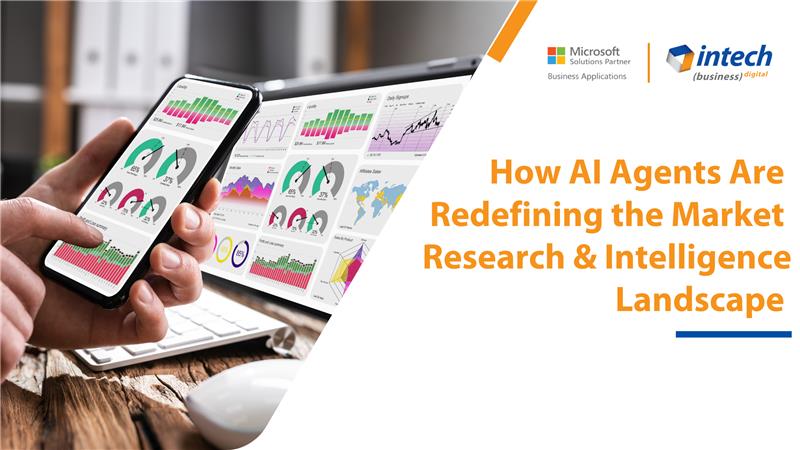
How AI Agents Are Redefining the Market Research Landscape
Do you know your competitors are decoding consumer behavior in hours using AI agents that...
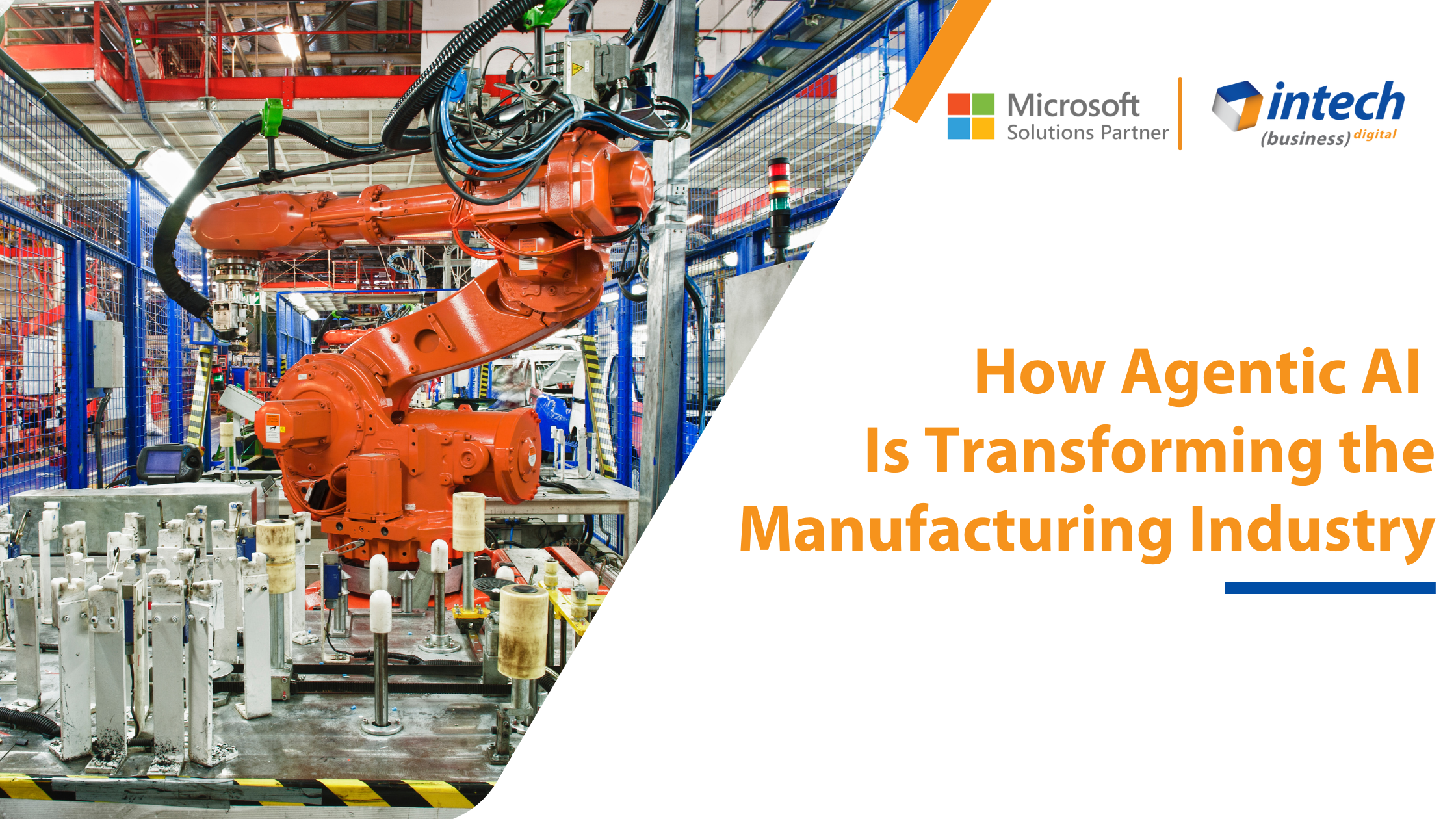
How Agentic AI Is Transforming the Manufacturing Industry [2025]
Introduction Did you know that 91% of manufacturers are planning to increase their investment in...