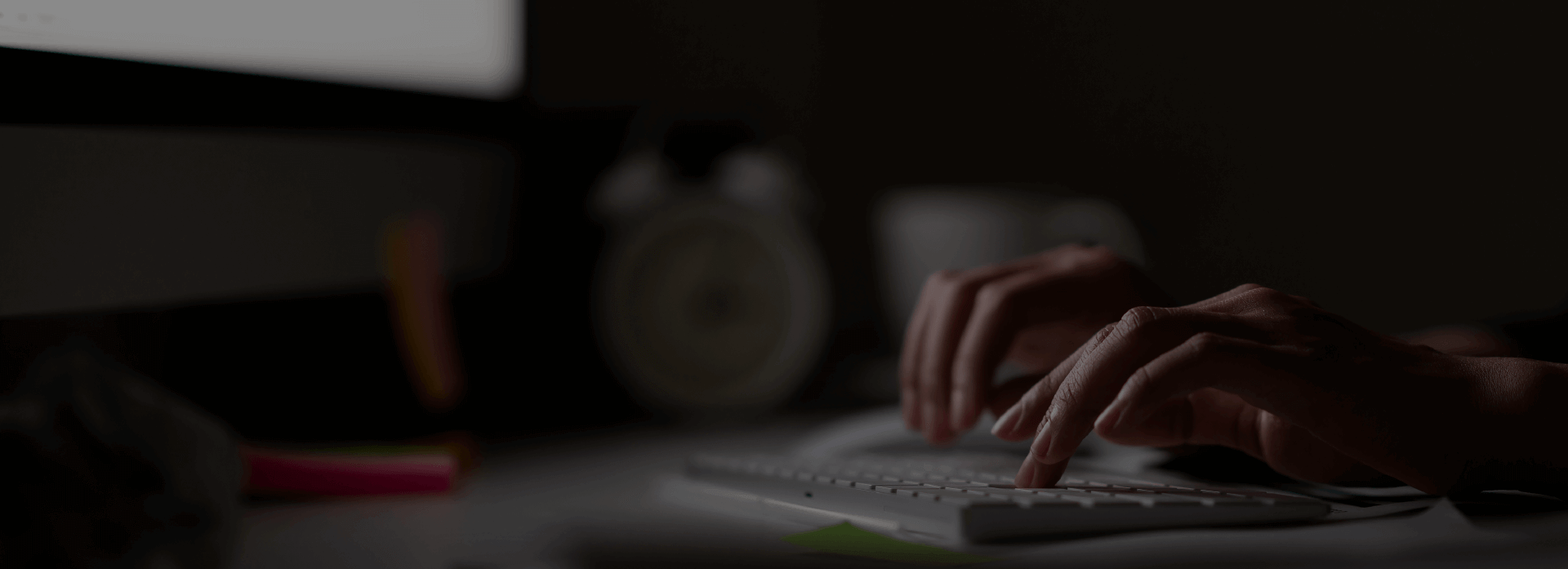“Mobilize” your business with Microsoft PowerApps
Choosing a customized solution for a business can be painfully expensive and resource-intensive considering the design, development, hosting and ongoing support costs.
Microsoft PowerApps is the newest entry into the portfolio of Business Applications. PowerApps is a “No-Code” solution that helps build custom ‘Mobile’ apps that run on a variety of mobile operating systems including Android, iPhone and more. Using PowerApps is simple – there is no requirement of logic and coding and it connects with non-Microsoft data sources too like SAP, Zen desk, etc.
Benefits of PowerApps are:
- No Code Zone: You don’t have to be a coder to build an app with PowerApps. The only skill requires here is the ability to drag and drop.
- Mobile-Friendly: PowerApps is meant to be used on mobile devices. It doesn’t matter if the user is having iOS or Android supported phone, it works for both.
- Business Automation: Apps developed using PowerApps have workflow capabilities, which transforms your old-fashioned tasks to digital, automated process.
- Time Saviour: PowerApps helps to build an app within less than an hour, helping the organization save time consumed on creating apps using various platforms.
- Less Cost: It saves money for the organization by not letting any extra money spent on outsourcing developers as well as on in-house developers.
- All in one place: PowerApps is the part of Microsoft 365, and with the integration with Microsoft 365 part of it is also integrated with all Microsoft productivity tools such as SharePoint, Excel, Office 365, Dynamics 365, SQL Server, and so on.
How to create PowerApps?
PowerApps can also be used as a standalone solution. There is three-way to develop:
- Canvas Apps: Start with your user experience, crafting a highly tailor-made interface with the power of a blank canvas and connecting it to your choice of 200 data sources. You can build canvas apps for web, mobile, and tablet applications. *
- Model-driven Apps: Start with your data model – building up from the shape of your core business data and processes in the Common Data Service to model forms, views, and other components. Model-driven apps automatically generate great UI that is responsive across devices. *
- Common Data Service: It is the data platform that comes with PowerApps and allows you to store and model business data. It’s the platform on which Dynamics 365 applications are built; if you’re a Dynamics customer, your data is already in the Common Data Service. *
*Source https://docs.microsoft.com/en-us/powerapps/maker/
To know more about PowerApps schedule a meeting with our experts at sales@intech-systems.com and learn how you can build your own app today!
About Intech
Intech Systems is a three-cloud Microsoft-certified partner that boasts deep expertise in providing digital transformation solutions for organizations by leveraging the Microsoft 365, Dynamics 365, and Azure solution stack. Intech is recognized as a top-tier Microsoft implementation partner globally and specializes in transformative technology solutions such as ERP (Enterprise Resource Planning), CRM (Customer Relationship Management), Business Process Automation, Business Intelligence, Cloud Infrastructure, Data Management, Productivity & Collaboration and Generative AI (Gen-AI) solutions. As a trusted Microsoft Solutions Partner, we are capable of doing complex technology implementations catered to an organization’s specific needs & also rapid solution implementation such as our Microsoft Dynamics 365 Business Central implementation packages. We pair our implementations with end-to-end customer support, offshore development & 3rd party integrations. With offices in India, USA (United States of America), and Singapore, we work with clients across globe to empower businesses with cutting-edge technology solutions. Our latest services aim at delivering business ready AI solutions to the customer, like our Microsoft Copilot Consulting Services & Solutions for small, medium & large enterprises. Intech’s expertise lies in building software solutions for Manufacturing, Professional Services & Healthcare. Our Dealer Management System, Sales and Service CRM for Manufacturing, Field Force Automation for Pharmaceuticals and Manufacturing Central are some of our leading industry solutions. Intech’s vision is to catalyze digital futures for operation-centric industries globally, we are at the forefront of innovation, helping organizations drive growth and innovation like never before. Contact Us to learn more.
Recent Post
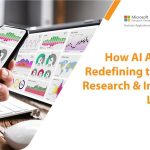



How can we help? - Talk to Dynamics 365 experts for your concerns
What's New
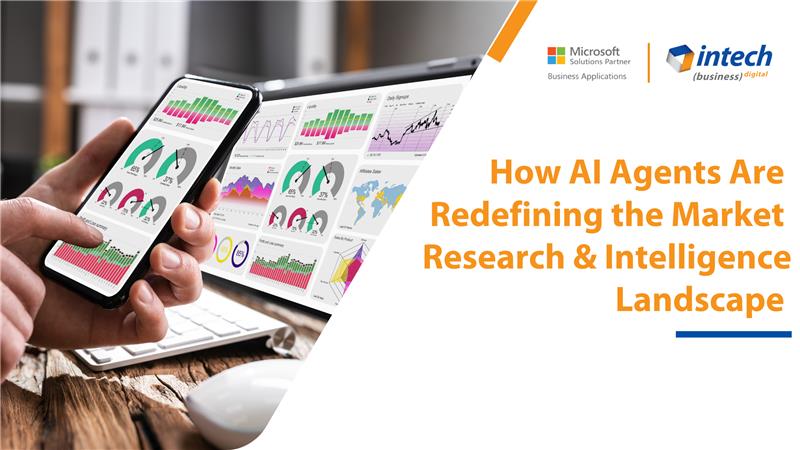
How AI Agents Are Redefining the Market Research Landscape
Do you know your competitors are decoding consumer behavior in hours using AI agents that...
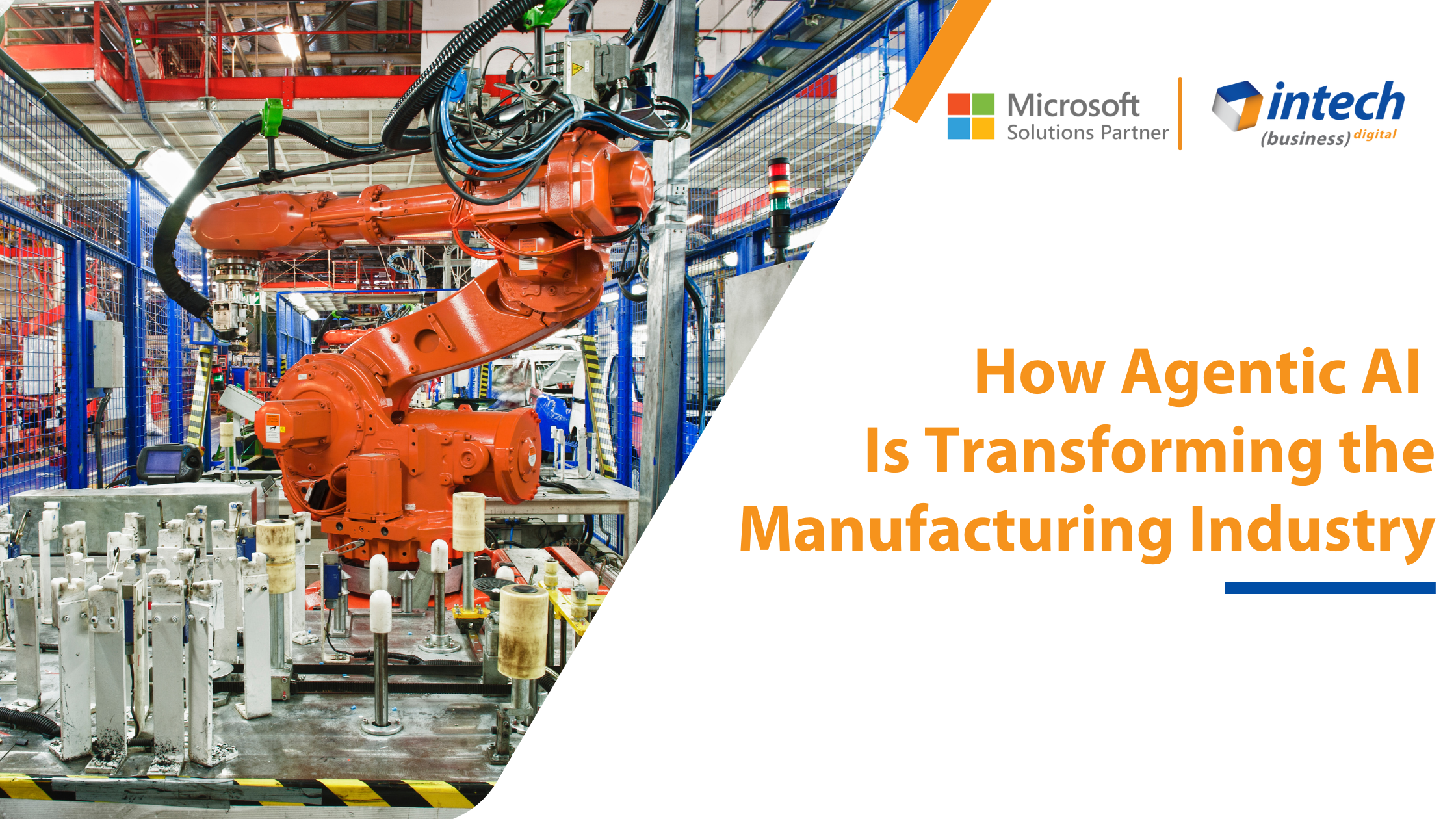
How Agentic AI Is Transforming the Manufacturing Industry [2025]
Introduction Did you know that 91% of manufacturers are planning to increase their investment in...

Decoding Agentic AI: The Ultimate Guide to Industry Transformation in 2025
What if we told you about an artificial intelligence system that thinks and adapts like...