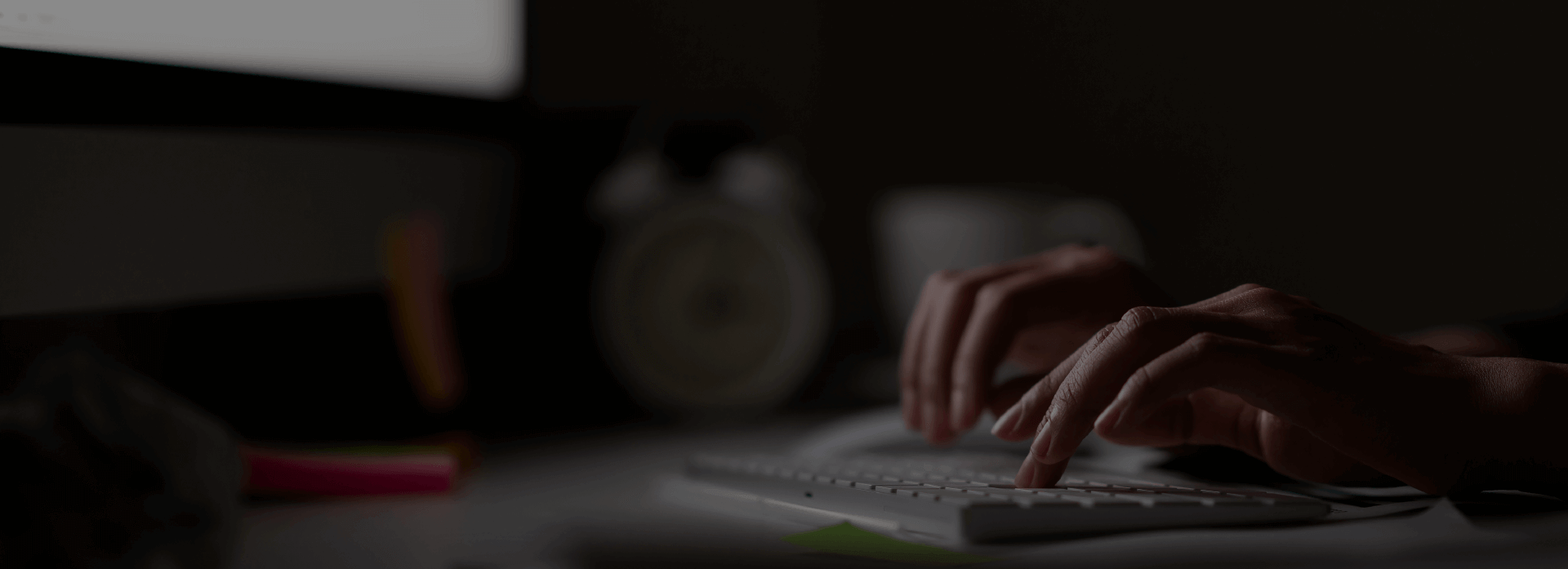Make your work with Dynamics NAV easier with these shortcuts
Top up your experience and make your work in Dynamics NAV easier with these shortcuts. This post is about keyboard shortcuts for filter & searching data in Dynamics NAV.
The Filter (formerly known as quick filter method) is an extremely useful for searching and filtering data. Here are various filter methods which you can use:
| Meaning | Sample Expression | Records Displayed |
| An indefinite number of unknown characters | *Co* | Text that contain “Co” |
| *Co | Text that end with “Co” | |
| Co* | Text that begin with “Co” (classic client) | |
| And | >2000&<1000 | Numbers that are less than 2000 and greater than 1000. The & sign cannot be used by itself with numbers because no record can have two numbers. |
| Case insensitive | @man* | Displays results that start with man and are case insensitive |
| Date specific expressions | 07 | In a date field, this will display the day in the current month and year, i.e. 03/07/17 |
| 0307 | In a date field, this will display the month and day in the current year, i.e. 03/07/17 | |
| P8 | In a date field, this will display the first through last day of a period E.g. 08/01/15..08/31/15 | |
| Either/Or | 1100|2100 | Those with the numbers 1100 or 2100 |
| Exact character match | ‘man’ | Text that matches ‘man’ exactly and is case sensitive. |
| Interval | 1100..2100 | Numbers 1100 through 2100 |
| ..2500 | Up to and including 2500 | |
| ..033117 | Dates up to and including 03/31/17 | |
| P8.. | Information for accounting period 8 and thereafter | |
| Less than | <1200 | Numbers less than 1200 |
| Less than or equal to | <=1200 | Numbers less than or equal to 1200 |
| Not equal to | <>0 | All numbers except 0 |
| Greater than | >1200 | Numbers greater than 1200 |
| Greater than or equal to | >=1200 | Numbers greater than or equal to 1200 |
| One unknown character | Hans?n | Text such as Hansen or Hanson |
| Example ExpressionCombinations | 5999|8100..8490 | Include any records with the number 5999 or a numberfrom the interval 8100 through 8490. |
| ..1299|1400.. | Include records with a number less than or equal to 1299 or a number equal to 1400 or greater (all numbers except 1300 through 1399). |
Here are keyboard shortcuts to make your work easier:
| Keyboard Action | Action | |
| Alt | Display shortcut keys in the ribbon | |
| Alt+F2 | Toggle to display/hide FactBoxes | |
| Alt+F3 | Filter to currently selected field (e.g. customer name) | |
| Alt+F4 | Close window or close program | |
| Alt+F6 | Collapse or expand the active frame (e.g. expand “Invoicing” section in sales order) | |
| Alt+F12 | Optimize space for the current page | |
| Alt+Left Arrow | Go to the previous window in the navigation history | |
| Alt+Right Arrow | Go to the next window in the navigation history | |
| Alt+Enter | Move to the line below | |
| Ctrl+F1 | Collapse or expand the ribbon | |
| Ctrl+F2 | Create a new document | |
| Ctrl+F3 | Select Search pages | |
| Ctrl+F4 | Open related list editor (e.g. open posting group when field selected in sales order) | |
| Ctrl+F7 | View entries | |
| Ctrl+F9 | Release document | |
| Ctrl+F11 | Reconcile or split lines | |
| Ctrl+F12 | Select the address bar | |
| Ctrl+C | Copy | |
| Ctrl+G | Go to | |
| Ctrl+E | Export to Microsoft Office Excel | |
| Ctrl+L | Show links | |
| Ctrl+N | Create a new record | |
| Ctrl+O | Open the company | |
| Ctrl+P | ||
| Ctrl+V | Paste | |
| Ctrl+W | Export to Microsoft Office Word | |
| Ctrl+X | Cut | |
| Ctrl+Z | Undo | |
| Ctrl+Page Down | Display next document or card in a list | |
| Ctrl+Page Up | Display previous document or card in a list | |
| Ctrl+Up Arrow | Move up while the selected line stays selected | |
| Ctrl+Down Arrow | Move down while the selected line stays selected | |
| Ctrl+Left Arrow | Move to the first field on a line | |
| Ctrl+Right Arrow | Move to the last field on a line | |
| Ctrl+Alt+F1 | Open the About this Page/Report window (shortcut is commonly used by other programs e.g. Intel graphics. You may have to disable these first.) | |
| Ctrl+Delete | Delete the selected line | |
| Ctrl+Home | Move to the first line in a list | |
| Ctrl+End | Move to the last line in a list | |
| Ctrl+Enter | Save and close window (equivalent to choosing the OK button) | |
| Ctrl+Insert | Insert new line | |
| Ctrl+Shift+F3 | Select Limit totals to (e.g. chart of accounts) | |
| Ctrl+Shift+A | Clear all filters (e.g. when opening report) | |
| Ctrl+Shift+C | Copy Rows | |
| Ctrl+Shift+D | Show dimensions | |
| Ctrl+Shift+E | Edit list | |
| Ctrl+Shift+R | View list | |
| Ctrl+Shift+Q | Collapse/expand a line in a hierarchy | |
| Ctrl+Shift+V | Paste rows | |
| Ctrl+Shift+W | Open current page (e.g. sales orders) in a separate window | |
| Ctrl+Shift+Enter | Save and close the window (e.g. saves new item being created) and opens a new window (e.g. new item) | |
| F1 | Open Help | |
| F2 | Edit | |
| F3 | Select Type to filter (field filter) | |
| F4 | Drop-down or look up to select | |
| F5 | Refresh the active window | |
| F6 | Go to the next frame | |
| F7 | Display statistics | |
| F8 | Copy the field above | |
| F9 | Post | |
| F10, Alt | Select the menu bar and display access keys | |
| F12 | Select the navigation pane | |
| Shift+F1 | View error message | |
| Shift+F3 | Select Show Results (FlowFilter) | |
| Shift+F4 | Open a lookup window (from an ellipsis button) | |
| Shift+F6 | Go to the previous frame | |
| Shift+F7 | Open the related card | |
| Shift+F8 | Drop-down or look up to view | |
| Shift+F9 | Post and print | |
| Shift+F10 | Display a shortcut menu | |
| Shift+F11 | Apply entries, get source documents, or get warehouse documents | |
| Shift+F12 | Open the Role Center from the navigation pane | |
| Shift+Tab | Move to the previous field | |
| Tab | Move to the next field on non-line FastTabs | |
| Delete | Clear selected text | |
| Esc | Close the window or undo the data entry | |
| End | Move to the last field on a line | |
| Home | Move to the first field on a line | |
| Enter | Move to the next editable field | |
Hope these will help you in bringing the best out of Dynamics NAV.
In case of any query, feel free to reach us.
About Intech
Intech Systems is a three-cloud Microsoft-certified partner that boasts deep expertise in providing digital transformation solutions for organizations by leveraging the Microsoft 365, Dynamics 365, and Azure solution stack. Intech is recognized as a top-tier Microsoft implementation partner globally and specializes in transformative technology solutions such as ERP (Enterprise Resource Planning), CRM (Customer Relationship Management), Business Process Automation, Business Intelligence, Cloud Infrastructure, Data Management, Productivity & Collaboration and Generative AI (Gen-AI) solutions. As a trusted Microsoft Solutions Partner, we are capable of doing complex technology implementations catered to an organization’s specific needs & also rapid solution implementation such as our Microsoft Dynamics 365 Business Central implementation packages. We pair our implementations with end-to-end customer support, offshore development & 3rd party integrations. With offices in India, USA (United States of America), and Singapore, we work with clients across globe to empower businesses with cutting-edge technology solutions. Our latest services aim at delivering business ready AI solutions to the customer, like our Microsoft Copilot Consulting Services & Solutions for small, medium & large enterprises. Intech’s expertise lies in building software solutions for Manufacturing, Professional Services & Healthcare. Our Dealer Management System, Sales and Service CRM for Manufacturing, Field Force Automation for Pharmaceuticals and Manufacturing Central are some of our leading industry solutions. Intech’s vision is to catalyze digital futures for operation-centric industries globally, we are at the forefront of innovation, helping organizations drive growth and innovation like never before. Contact Us to learn more.
Recent Post
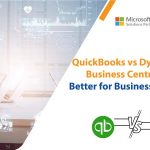




How can we help? - Talk to Dynamics 365 experts for your concerns
What's New
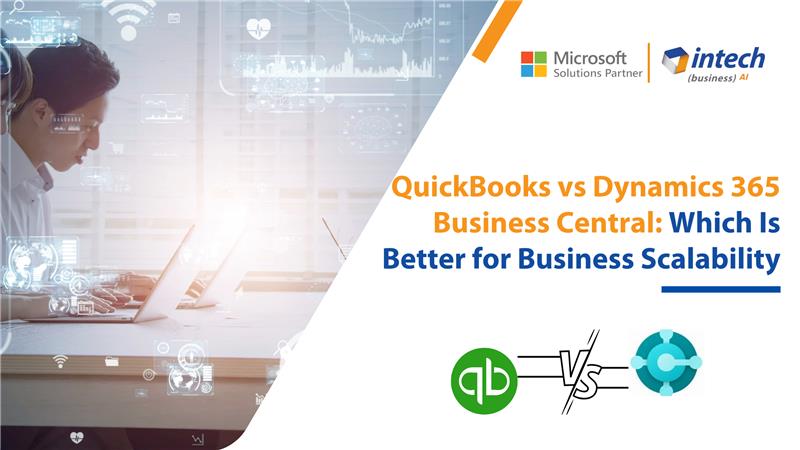
QuickBooks vs Dynamics 365 Business Central: Which Is Better for Business Scalability
Introduction Today’s needs vs tomorrow’s growth. A battle, organizations, small and big, fight daily. The...

Modernizing Manufacturing ERP Systems with AI Intelligence
A success story on transforming manufacturing operations, productivity, and decision-making at scale Manufacturing ERP transformation...

How JK Fenner Modernized Dealer Management with Microsoft Dynamics 365
Manufacturers with large dealer networks know the struggle well. Keeping hundreds of dealers connected, informed,...