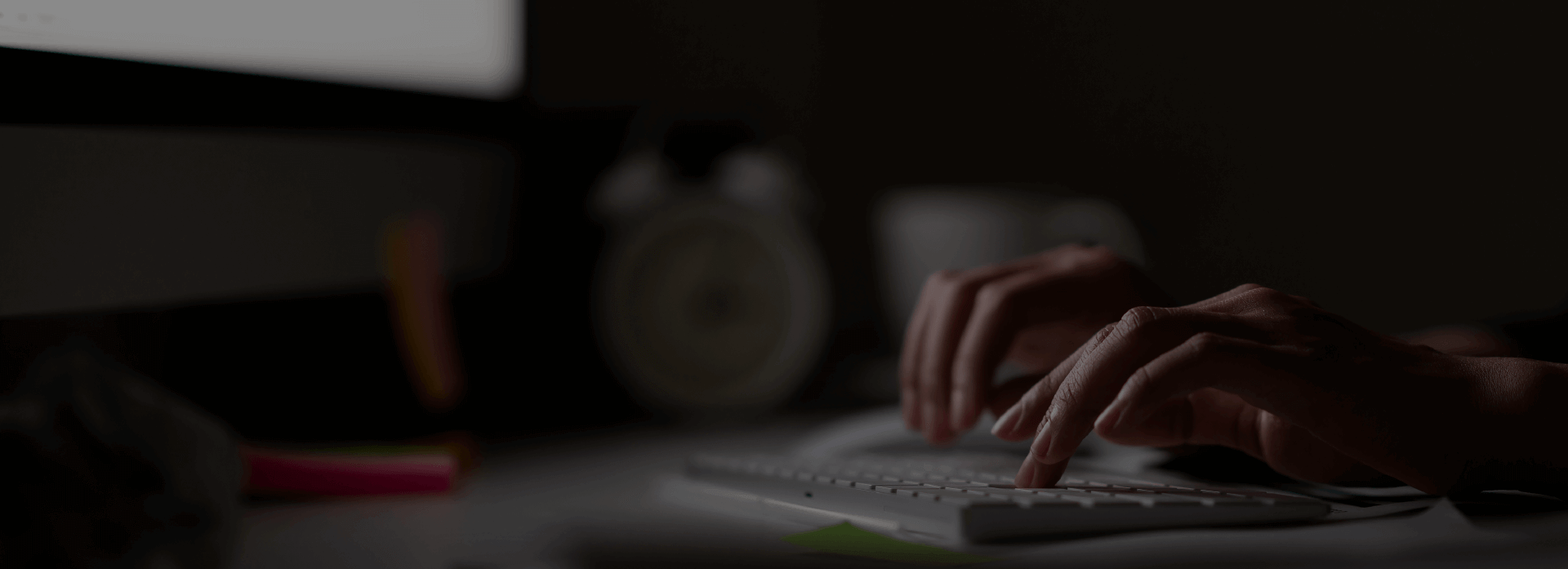Generate custom reports using SSRS in Dynamics CRM
Organizations, whose business depends on various custom reports which are interactive and printable, Microsoft has provided them with the solution known as SQL Server Reporting Service (SSRS in short) in Dynamics CRM.
SSRS provides tabular, graphical and free-form reports from relational, multidimensional and XML based data sources, with the SQL reporting services and SQL server, organizations can get a unified solution for report design and data warehousing. Reports can be published and accessed on demand.
Based on the organization’s needs and demand Intech has developed some custom SSRS reports. These reports can be downloaded in a PDF format just from a button click.
1. Quotation Report
A table-based report of a business document which contains details about the order/offer.
2. Proforma Invoice Report
A table-based invoice which is calculated as an estimate of an actual invoice amount.
3. Annexure Report
Annexure report displays the characteristics of the order placed by the user.
4. Revised Quotation Report
Up to 5 revisions of a Pricing Structure organization can view the quotation in the table-based form.
5. Expense Voucher Report
Matrix-based reports dynamically generate all expense of any type done by the Users day and date wise.
6. Expense Voucher List
The matrix-based report, which displays a list of all the expense day and date wise of a User.
7. Group Tour Wise Report
Tour wise user’s expense report, in day wise and expense type wise total.
8. Envelope Print and Big Envelope Print
The report will display details of courier and print on an envelope.
9. Order Report
A table-based Order Report with multiple entities and data set are used for fetching data.
10. Hit Rate Report
A table-based report, which displays quote and order count of a salesperson in the current and previous year with a percentage. Filter with start and end date can also be applied.
11. Customer Order Summary
A table-based report, which can be used to check the details of the customer order. One can check the details based on salesperson and the account type (new or existing).
Use the Toggle button to expand the report.
12. Troubleshoot Time Analysis Report
Displays, service call count with a troubleshoot time greater than 0 with the calculated percentage and start and end date. This report is for a particular financial year.
13. Response Time Analysis Report
This report displays, service call count with a response time greater than 0 with the calculated percentage and start-end date for a particular financial year.
14. Availability Chart Report
This report is specially designed for the Real-Estate Industry, who needs to have a report of the available, Booked and Hold rooms block and floor wise. It is a matrix-based report.
15. Time Stamp Report
If anyone wants to know the difference between the two columns based on days, this table can be used. This table shows Maximum, Minimum and Average days for that selected date range.
16. Timesheet Report
Displays Project wise customer’s time sheet in a table format.These are some of the reports customized by our team, based on the requirement of our clients. If you wish to know more about these reports or want to have a customized SSRS report, contact us!
About Intech
Intech Systems is a three-cloud Microsoft-certified partner that boasts deep expertise in providing digital transformation solutions for organizations by leveraging the Microsoft 365, Dynamics 365, and Azure solution stack. Intech is recognized as a top-tier Microsoft implementation partner globally and specializes in transformative technology solutions such as ERP (Enterprise Resource Planning), CRM (Customer Relationship Management), Business Process Automation, Business Intelligence, Cloud Infrastructure, Data Management, Productivity & Collaboration and Generative AI (Gen-AI) solutions. As a trusted Microsoft Solutions Partner, we are capable of doing complex technology implementations catered to an organization’s specific needs & also rapid solution implementation such as our Microsoft Dynamics 365 Business Central implementation packages. We pair our implementations with end-to-end customer support, offshore development & 3rd party integrations. With offices in India, USA (United States of America), and Singapore, we work with clients across globe to empower businesses with cutting-edge technology solutions. Our latest services aim at delivering business ready AI solutions to the customer, like our Microsoft Copilot Consulting Services & Solutions for small, medium & large enterprises. Intech’s expertise lies in building software solutions for Manufacturing, Professional Services & Healthcare. Our Dealer Management System, Sales and Service CRM for Manufacturing, Field Force Automation for Pharmaceuticals and Manufacturing Central are some of our leading industry solutions. Intech’s vision is to catalyze digital futures for operation-centric industries globally, we are at the forefront of innovation, helping organizations drive growth and innovation like never before. Contact Us to learn more.
Recent Post
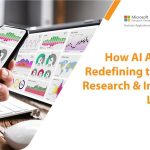



How can we help? - Talk to Dynamics 365 experts for your concerns
What's New
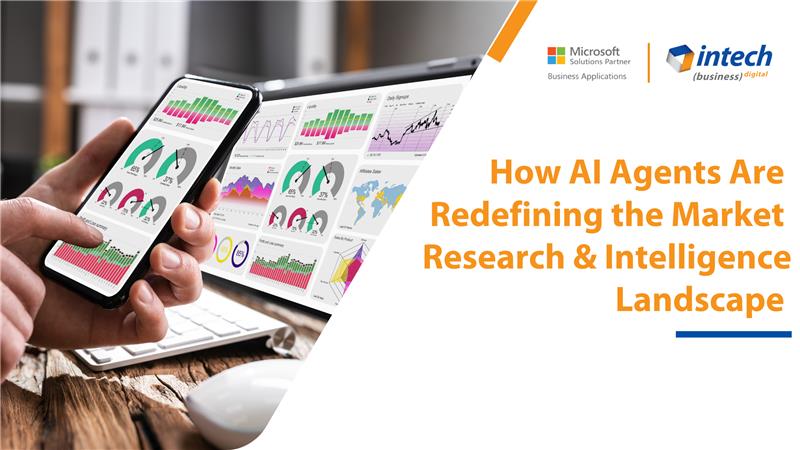
How AI Agents Are Redefining the Market Research Landscape
Do you know your competitors are decoding consumer behavior in hours using AI agents that...
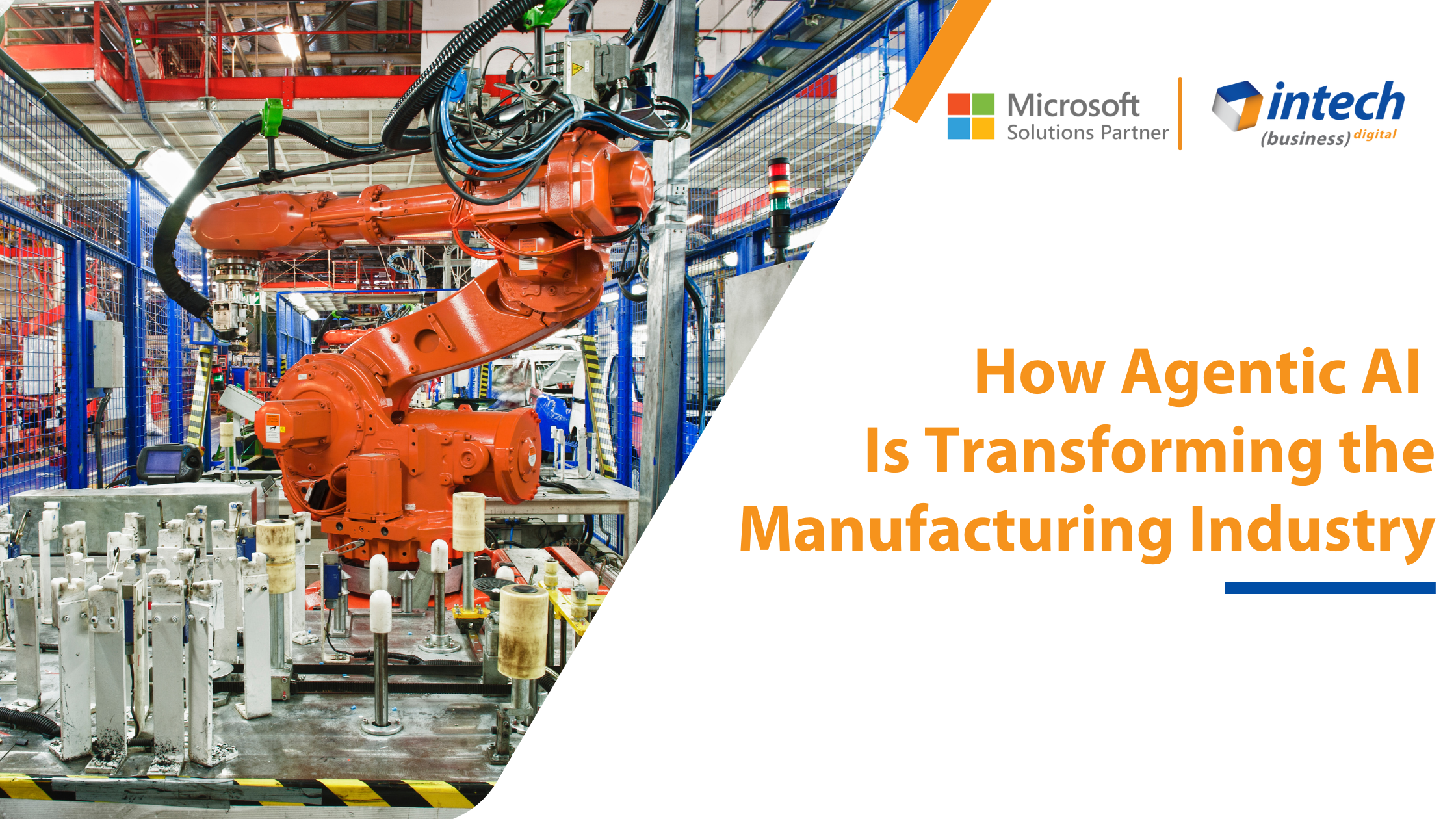
How Agentic AI Is Transforming the Manufacturing Industry [2025]
Introduction Did you know that 91% of manufacturers are planning to increase their investment in...

Decoding Agentic AI: The Ultimate Guide to Industry Transformation in 2025
What if we told you about an artificial intelligence system that thinks and adapts like...