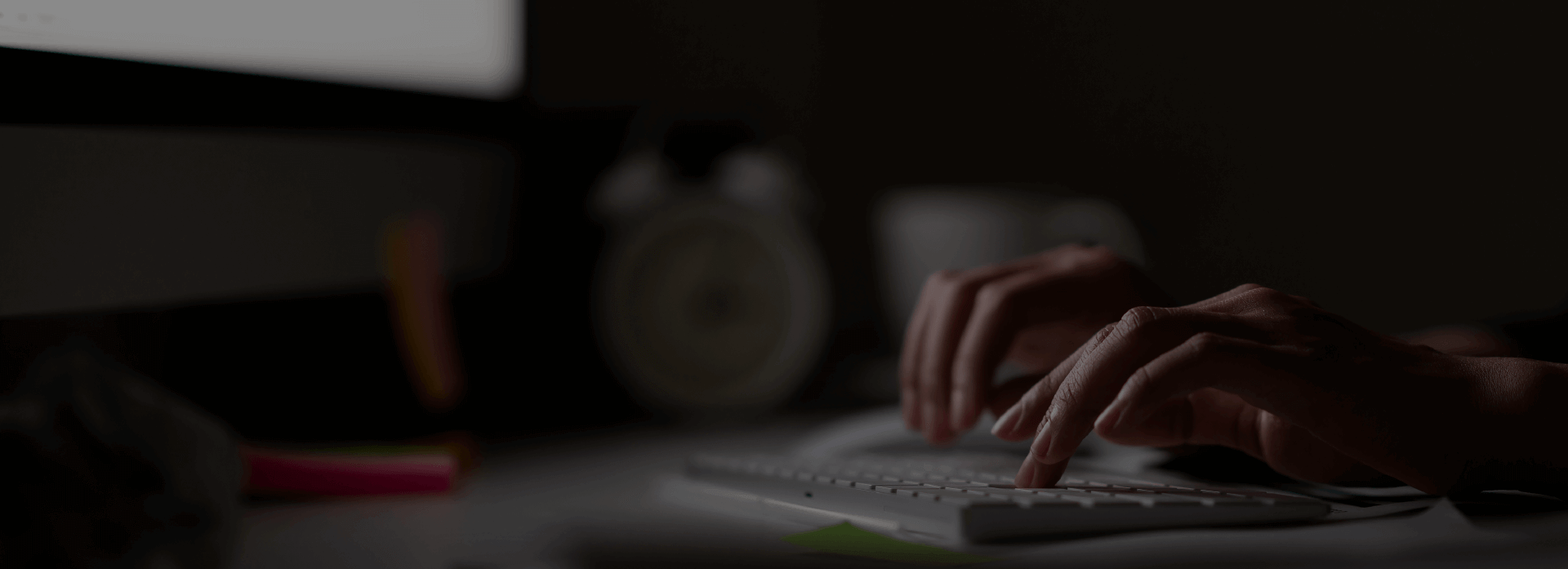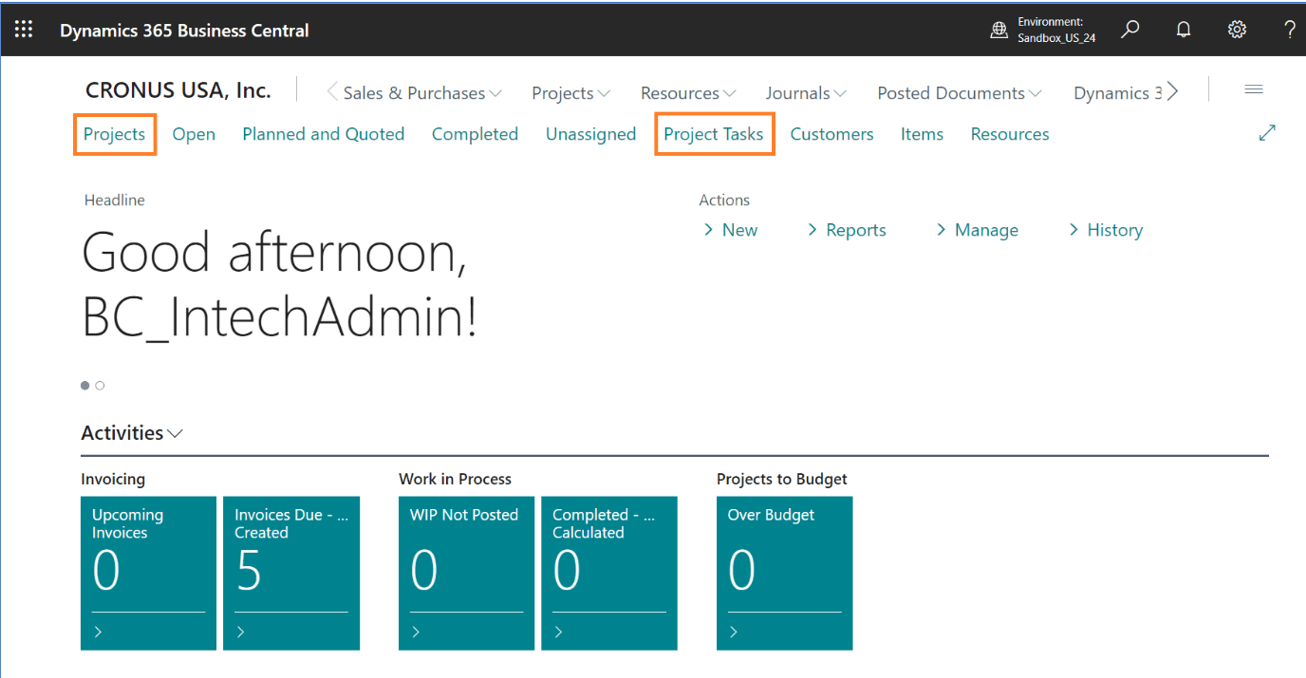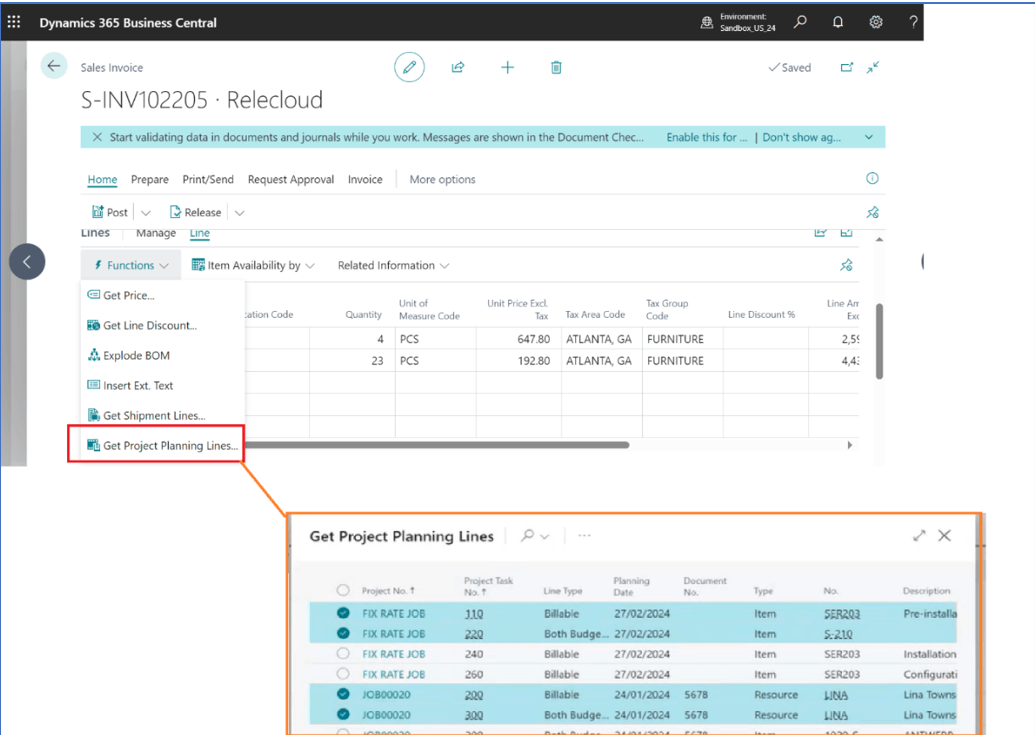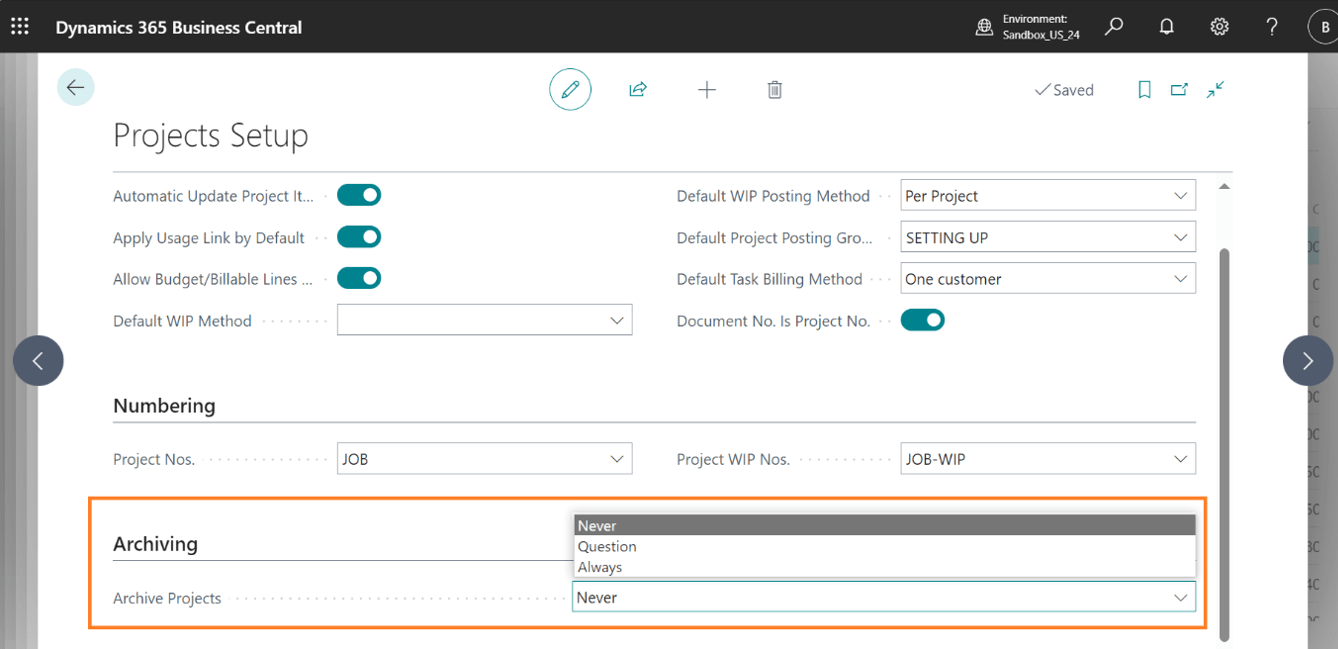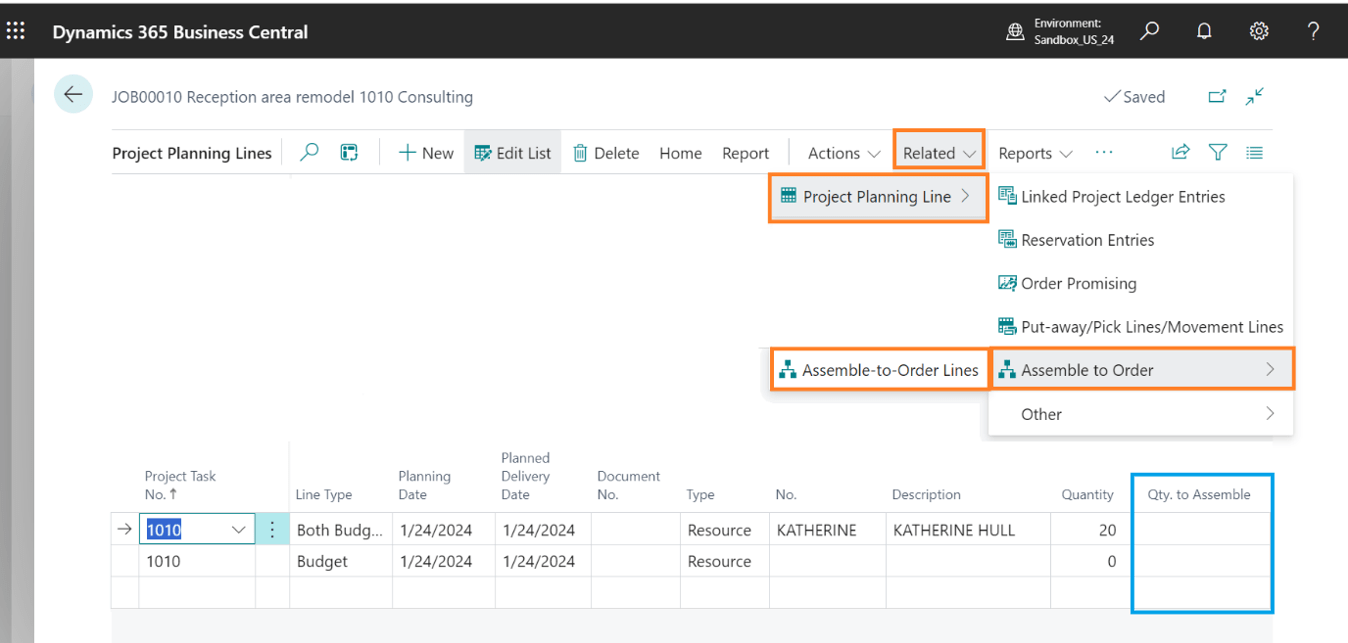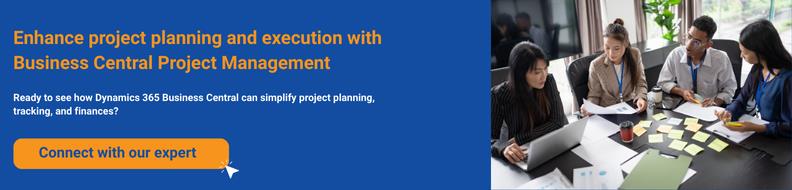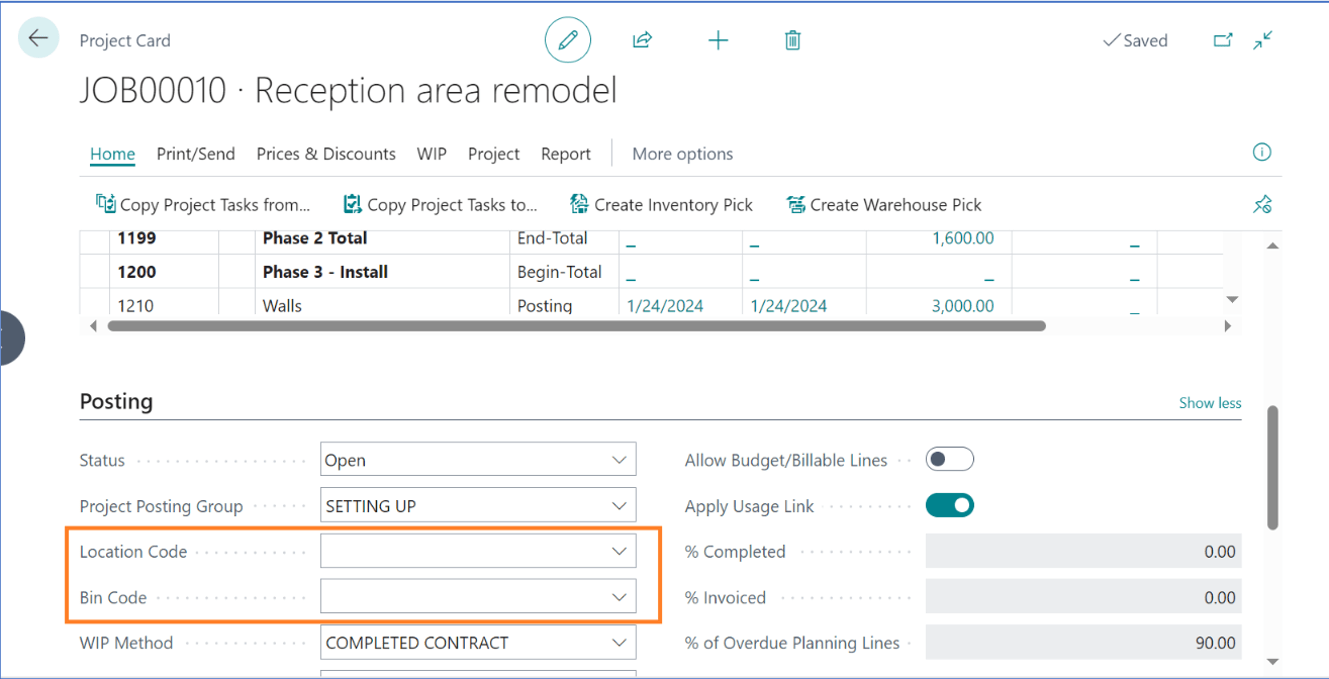Business Central Project Management Enhancements: Power Up Your Projects
As businesses grow and projects multiply, managing invoices efficiently becomes crucial. In the 2024 release wave 1 of Dynamics 365 Business Central, Microsoft has introduced exciting features that simplify business processes. Let’s explore these enhancements and their benefits:
Does managing invoices across various projects slow you down? In today’s fast-paced business environment, efficiency is key. The latest release of Dynamics 365 Business Central offers exciting features specifically tailored for companies in the manufacturing, production, distribution, retail, IT consulting, and service industries, retail, and e-commerce industries. By simplifying your invoice management processes, Dynamics 365 Business Central empowers you to work smarter, not harder, unlocking new levels of productivity and success for your business.
Project Management Revamped: Say Hello to Projects!
- The Job Module, now called Projects, has been significantly revamped. The new system allows consolidation of project planning lines from multiple projects onto a single sales invoice, saving time and ensuring accuracy. It also simplifies handling multiple customers within a single project.
- Project task lines have been enhanced with new details, and Location and Bin Code fields have been added to the Project Card. This allows for default location and bin codes at the project level, ensuring consistency across transactions. The system now supports the direct assembly of items within a project and the selection of multiple items on the Project Task Card.
- Additionally, automatic archiving creates new versions of projects under various conditions, and earlier archived versions can be reused. These improvements boost project management efficiency and data integrity.
These features enhance project management efficiency and ensure data integrity.
Archive Projects (Archive Jobs)
The introduction of archiving capabilities in projects offers enhanced control over project data management, ensuring compliance with audit trails and version control needs as projects evolve.
Key Details:
- Like functionalities in sales and purchase areas, project archiving can be automated for seamless operation.
- Automatic archiving triggers the creation of new versions when document status changes, deletions occur, or certain actions like printing, downloading, or emailing documents are performed.
- Users have flexibility in setting up archiving preferences through options available on the Project Setup page.
- Archived projects can be reused, with the ability to restore earlier versions if necessary.
- Archived projects are managed within the Retention policy tables list to maintain database size.
- Limitations include absence of Statistics page on Archived Project Card, and inability to store or restore dimensions, with Business Central reverting to default dimensions upon restoration.
These enhancements streamline project data management, ensuring efficient tracking and retrieval while adhering to database size constraints and operational needs.
Assemble to Project
The “Assemble to Project” feature optimizes inventory management by enabling on-demand assembly for projects, facilitating customization options for projects.
Key Details:
- When an assemble-to-order item is added to a project planning line, an assembly order is automatically generated based on the project’s requirements and the item’s assembly BOM.
- The quantity of components needed for assembly is calculated by multiplying the assembly BOM quantities by the order quantity.
- Details of the linked assembly order lines are displayed on the Assemble-to-Order Lines page, aiding in the customization of assembly items.
- Linked assembly orders are reserved for the project, and item tracking is synchronized between project planning lines and assembly orders.
- Integration with warehouse management features streamlines assembly and shipping processes, ensuring smooth workflow from assembly to delivery.
Get Started Today: https://intech-systems.com/business-central-implementation-packages/
Warehouse configurations supported include:
- No warehouse handling: Usage is posted via the project journal, automatically updating component output and consumption.
- Inventory pick: Usage is posted via inventory pick, automatically updating component output and consumption.
- Warehouse pick: Components are picked and registered in warehouse picks, usage is then posted via project journal, with Business Central verifying component consumption against picks.
Additional features include the ability to explode BOMs for project planning lines and known limitations regarding closed projects, mixing assemble to order and assemble to stock, billable parts, order planning, negative quantities, and assembly undoing.
This feature enhances project customization and inventory management efficiency, contributing to smoother project workflows and optimized resource utilization.
Default Location & Bin at Project Level (Job Level)
This feature allows users to streamline data entry in projects by specifying default locations and bins on the Project Card page. These defaults automatically apply to project tasks, planning lines, and journal lines, reducing manual input time.
Key Details:
- Default location and bin codes can be set on the Project and Project Task Lines Subform pages, similar to production order processes.
- The Project Card page features fields for defining default location and bin codes on the Posting Tab, simplifying data entry for tasks and lines associated with the project.
- Default values are automatically assigned when creating project tasks, planning lines, and journal lines, enhancing efficiency.
- Users can customize location and bin codes for specific tasks or lines as needed, providing flexibility within the project workflow.
- Purchase documents remain unaffected by these changes.
- By implementing this feature, users can focus more on core tasks while minimizing time spent on data entry, improving overall project management efficiency.
Evolve, Don’t Juggle: Unleash the power of Microsoft Dynamics 365 Business Central. Explore Rapid Implementation Solutions for Business Central by Intech. Focus on strategy, not spreadsheets. Get Started Today:https://intech-systems.com/business-central-implementation-packages/
About Intech:
Intech Systems is a three-cloud Microsoft-certified partner that boasts deep expertise in providing digital transformation solutions for organizations by leveraging the Microsoft 365, Dynamics 365, and Azure solution stack. Intech is recognized as a top-tier Microsoft implementation partner globally and specializes in transformative technology solutions such as ERP (Enterprise Resource Planning), CRM (Customer Relationship Management), Business Process Automation, Business Intelligence, Cloud Infrastructure, Data Management, Productivity & Collaboration and Generative AI (Gen-AI) solutions. As a trusted Microsoft Solutions Partner, we are capable of doing complex technology implementations catered to an organization’s specific needs & also rapid solution implementation such as our Microsoft Dynamics 365 Business Central implementation packages. We pair our implementations with end-to-end customer support, offshore development & 3rd party integrations. With offices in India, USA (United States of America), and Singapore, we work with clients across globe to empower businesses with cutting-edge technology solutions. Our latest services aim at delivering business ready AI solutions to the customer, like our Microsoft Copilot Consulting Services & Solutions for small, medium & large enterprises. Intech’s expertise lies in building software solutions for Manufacturing, Professional Services & Healthcare. Our Dealer Management System, Sales and Service CRM for Manufacturing, Field Force Automation for Pharmaceuticals and Manufacturing Central are some of our leading industry solutions. Intech’s vision is to catalyze digital futures for operation-centric industries globally, we are at the forefront of innovation, helping organizations drive growth and innovation like never before. Contact Us to learn more.
Footnote
No two businesses are alike. Find the Implementation Package that fits yours perfectly:
Business Central Lite: 4-Week Implementation Package
For more, check Microsoft’s release on Business Central Wave 1: New and planned features for Dynamics 365 Business Central, 2024 release wave 1 | Microsoft Learn
FAQs
What are the new Project Management enhancements in Business Central?
Business Central now offers improved planning, budgeting, resource allocation, scheduling, and real-time progress tracking to help teams manage projects more efficiently.
How do these enhancements help project managers?
They simplify project planning, increase visibility into tasks and costs, reduce manual work, and provide better control over timelines and budgets.
Can Business Central track project expenses in real time?
Yes. With the new enhancements, you can monitor expenses, timesheets, purchase orders, and resource usage instantly to avoid overruns.
Are these enhancements useful for service-based companies?
Absolutely. Companies in consulting, IT services, construction, engineering, and operations benefit the most from improved job costing, resource management, and billing automation.
Do I need any additional modules to use the new project features?
Most enhancements are available within the standard Jobs/Project module. Advanced automation or analytics may require integration with Power BI, Power Automate, or other Microsoft tools.
Recent Post
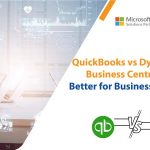




How can we help? - Talk to Dynamics 365 experts for your concerns
What's New
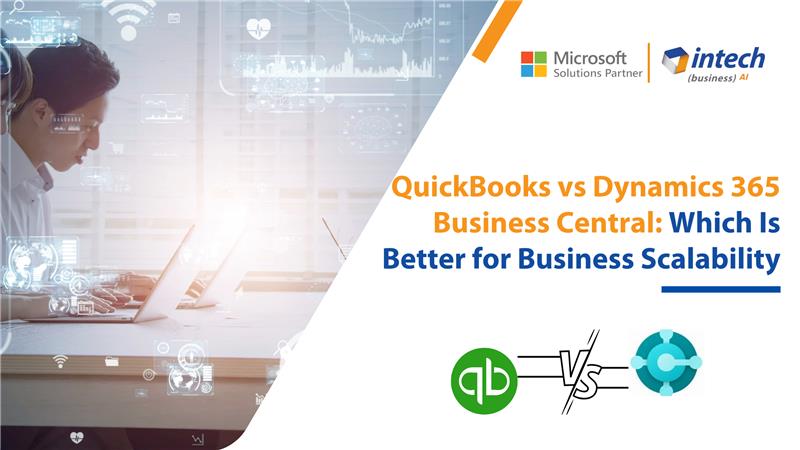
QuickBooks vs Dynamics 365 Business Central: Which Is Better for Business Scalability
Introduction Today’s needs vs tomorrow’s growth. A battle, organizations, small and big, fight daily. The...

Modernizing Manufacturing ERP Systems with AI Intelligence
A success story on transforming manufacturing operations, productivity, and decision-making at scale Manufacturing ERP transformation...

How JK Fenner Modernized Dealer Management with Microsoft Dynamics 365
Manufacturers with large dealer networks know the struggle well. Keeping hundreds of dealers connected, informed,...