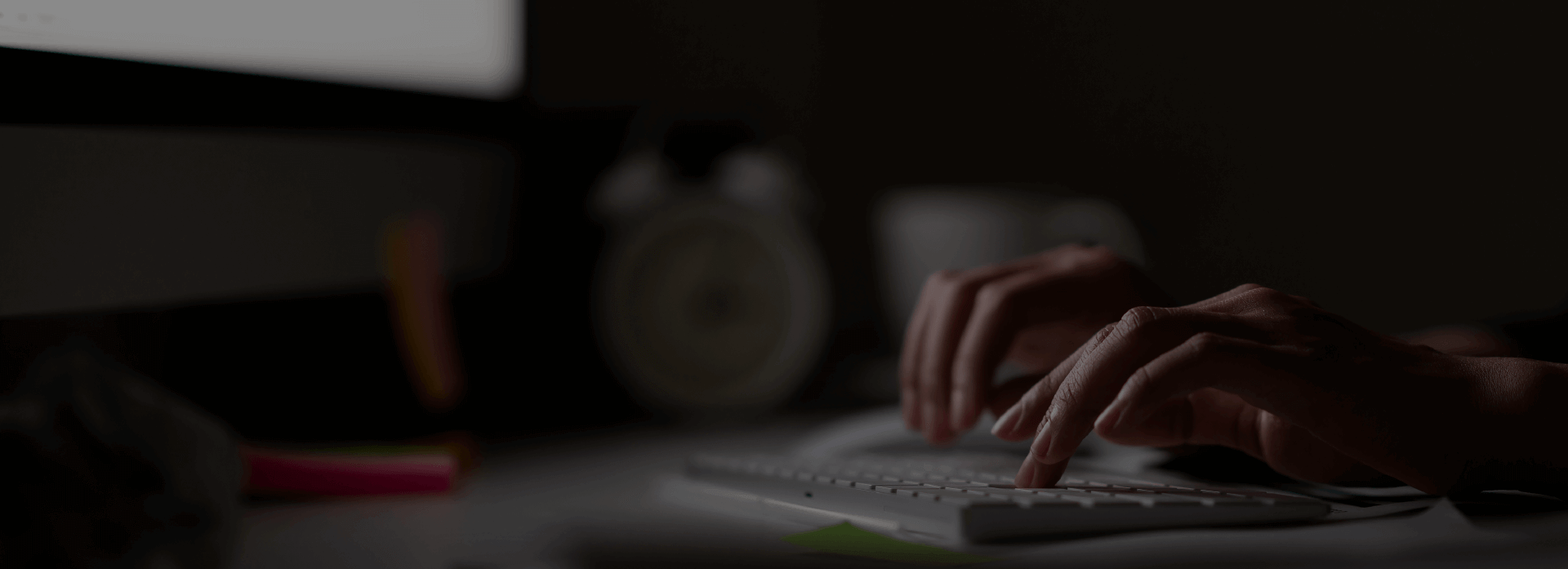Event Management in Dynamics 365 for Marketing
Modern marketing is all about offering value and services to existing customers and prospects using various techniques. And to achieve this, any business needs the support of third-party marketing tools or hires an agency to handle event management, email marketing, and surveys, etc. The goal is to get a good number of leads to manage as well as nurture them until conversion.
In the context of this, Dynamics 365 for Marketing is designed to fulfill all those marketing requirements of the business. A feature that sets apart Dynamics 365 for Marketing is its integrated event management tools. The event management feature helps you every step of the way, from initial planning and budgeting through promotion and publication, attendee registration, webinar broadcasting, final analytics, lead generation, and evaluation of ROI.
In this blog post, we will give you the basic idea of how the planning and publishing of the Event Website happen using Dynamics 365.
Event Record
The first thing to do while creating an event in Dynamics 365 for Marketing is to set a root record. This will track the information regarding the event and will provide you with the business process timeline for guidance.
One can view the list of all event records in the Event work area.
Information regarding an event is organized into five tabs – General, Agenda, Registration & Attendance, Additional Information, and Post Event. All of them, have some necessary and business-critical data fields which are essential for an event.
Setting an Event Website
Creating an Event website is often a standard business practice for many organizations because it creates a buzz among potential customers with moderate cost, publicity, and advertising, new leads capturing, and much more.
The event site in Dynamics 365 for Marketing can fetch all the details and the graphics from each published event. It will also encourage the users to register their account, edit profile, register themselves as well as others for an event, choose session passes, view their event schedule, and modify or cancel an event registration. Below is the site map for the Event Website.
Hosting an Event Website
When you install the Dynamics 365 for Marketing for the first time, the event website is installed onto your Dynamics 365 Portals solution. It is ready-to-use and is an out-of-the-box solution. Because the website is made using Agular Framework you can host anywhere rather than Dynamics 365 Portals only.
Following are the hosting options:
- Dynamics 365 native portal (no longer available)
- Angular site hosted by Dynamics 365 portals
- Angular site hosted externally
Hosting your website using Dynamics 365 Portals is easily customizable. Here, all the information and images are retrieving from the event record. The payment gateway can be build using Dynamics 365 entities and is customizable according to the third-party payment provider.
Set registration options
Registration is in two ways
- Event-Level
- Session-Level
Event-level registration sign in the registrants for the event itself and all the sessions happening. While, in the session-level registration, the registrants select specific sessions they prefer to attend according to their schedule.
To choose the session-level registration, navigate to the Agenda tab and set the option “Allow registrants to create their own agenda” to Yes. Passes and online payment option is not possible for this type of registration.
Visitors can also register themselves as anonymous registrants without creating a profile, only if you enable the option.
Your site is ready to go-live if all the details such as payment, sessions, speakers and other event details are present. Publishing of the site is one-by-one based on the entities as all of them have distinctive information.
Adding Custom fields
By default, registration form only includes first name, last name, email address furthermore pass type (paid events with at least one pass). You can add additional fields as per your requirement. You can choose which custom fields to add to each event, and your registration records will include the values submitted by registrants.
Go to Custom registration fields. Events>Event> Custom registration fields
So, make the following settings:
- Owner: The name of the user who owns this record.
- Text: The field label, exactly as it will be shown on the form.
- Is Required: Sets whether Dynamics 365 Marketing should require registrants to specify a value for this field. Set this to Yes to mark the field as required.
- Type: Sets the type of input field created on the form. Simple text creates a text field where registrants can type a value. Boolean creates a checkbox (yes or no option); Single choice creates a drop-down list, where registrants can choose just one value; and Multiple choices create a set of checkboxes, where registrants can enable as many options as they want.
- Choices: This setting is only shown when the Type is set to Single choice either Multiple choices. Enter each available option here, with options separated by a carriage return.
After you set the field, assign them to the events as needed.
Go to Registration & attendance tab > Add new event custom field
A new page opens, and hence make the following settings:
- Custom registration field: Select an existing custom field that is now set up for your instance.
- Event: This is the event where you will add this custom field. The current event will appear here.
- Order: Enter an integer to control the position of this field (relative to other custom fields). The lowest values display first in the registration form.
Setting Online Payment
Customers feel safe and secure with the online payment option. To enable online payment, you must agree to the third-party payment provider for authenticating and capturing the payment details.
Creating a payment gateway depends upon how your website is hosted. We will continue payment gateway in our next blog.
This is just an overview of how you can create an event website and what is event management in Dynamics 365 for Marketing. For full-length understanding, please feel free to contact us at sales@intech-systems.com.
About Intech
Intech Systems is a three-cloud Microsoft-certified partner that boasts deep expertise in providing digital transformation solutions for organizations by leveraging the Microsoft 365, Dynamics 365, and Azure solution stack. Intech is recognized as a top-tier Microsoft implementation partner globally and specializes in transformative technology solutions such as ERP (Enterprise Resource Planning), CRM (Customer Relationship Management), Business Process Automation, Business Intelligence, Cloud Infrastructure, Data Management, Productivity & Collaboration and Generative AI (Gen-AI) solutions. As a trusted Microsoft Solutions Partner, we are capable of doing complex technology implementations catered to an organization’s specific needs & also rapid solution implementation such as our Microsoft Dynamics 365 Business Central implementation packages. We pair our implementations with end-to-end customer support, offshore development & 3rd party integrations. With offices in India, USA (United States of America), and Singapore, we work with clients across globe to empower businesses with cutting-edge technology solutions. Our latest services aim at delivering business ready AI solutions to the customer, like our Microsoft Copilot Consulting Services & Solutions for small, medium & large enterprises. Intech’s expertise lies in building software solutions for Manufacturing, Professional Services & Healthcare. Our Dealer Management System, Sales and Service CRM for Manufacturing, Field Force Automation for Pharmaceuticals and Manufacturing Central are some of our leading industry solutions. Intech’s vision is to catalyze digital futures for operation-centric industries globally, we are at the forefront of innovation, helping organizations drive growth and innovation like never before. Contact Us to learn more.
Recent Post
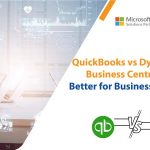




How can we help? - Talk to Dynamics 365 experts for your concerns
What's New
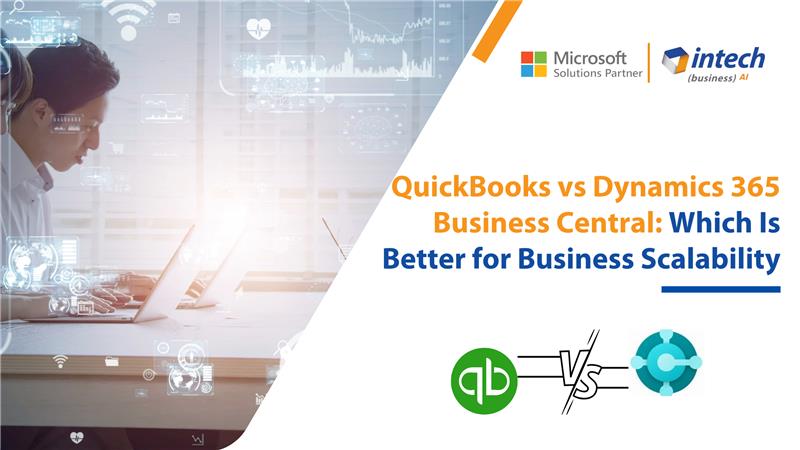
QuickBooks vs Dynamics 365 Business Central: Which Is Better for Business Scalability
Introduction Today’s needs vs tomorrow’s growth. A battle, organizations, small and big, fight daily. The...

Modernizing Manufacturing ERP Systems with AI Intelligence
A success story on transforming manufacturing operations, productivity, and decision-making at scale Manufacturing ERP transformation...

How JK Fenner Modernized Dealer Management with Microsoft Dynamics 365
Manufacturers with large dealer networks know the struggle well. Keeping hundreds of dealers connected, informed,...